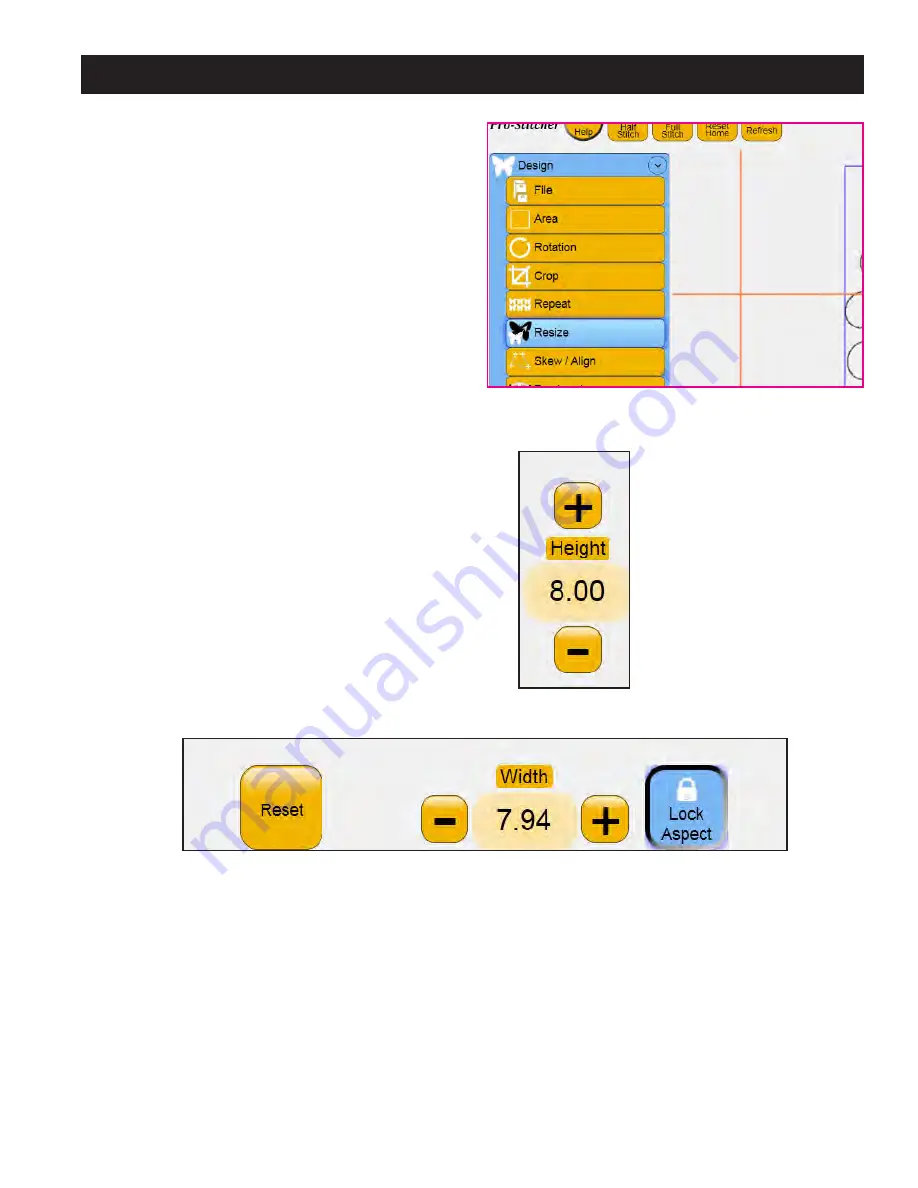
Design Menu 5.17
Resize
To open the
Resize
panel and manually resize a
design, select the
Design
menu and press the
Resize
sub-menu button
(
Figure 5.57
)
.
Enter the desired height and/or width in the
appropriate box by either pressing the
+
or
–
button
corresponding to
Height
(
Figure 5.58
)
or
Width
(
Figure 5.59
)
, or tapping the number box to enter
a value directly.
Lock Aspect
If the
Lock Aspect
option is selected, a value entered
in the
Width
box will proportionally change the
height, and vice versa when a value is entered in
the
Height
box
(
Figure 5.59
)
.
Reset
Press
Reset
to turn off the
Resize
function and bring
the design back to the original size
(
Figure 5.59
)
.
Figure 5.57
Figure 5.59
Figure 5.58






























