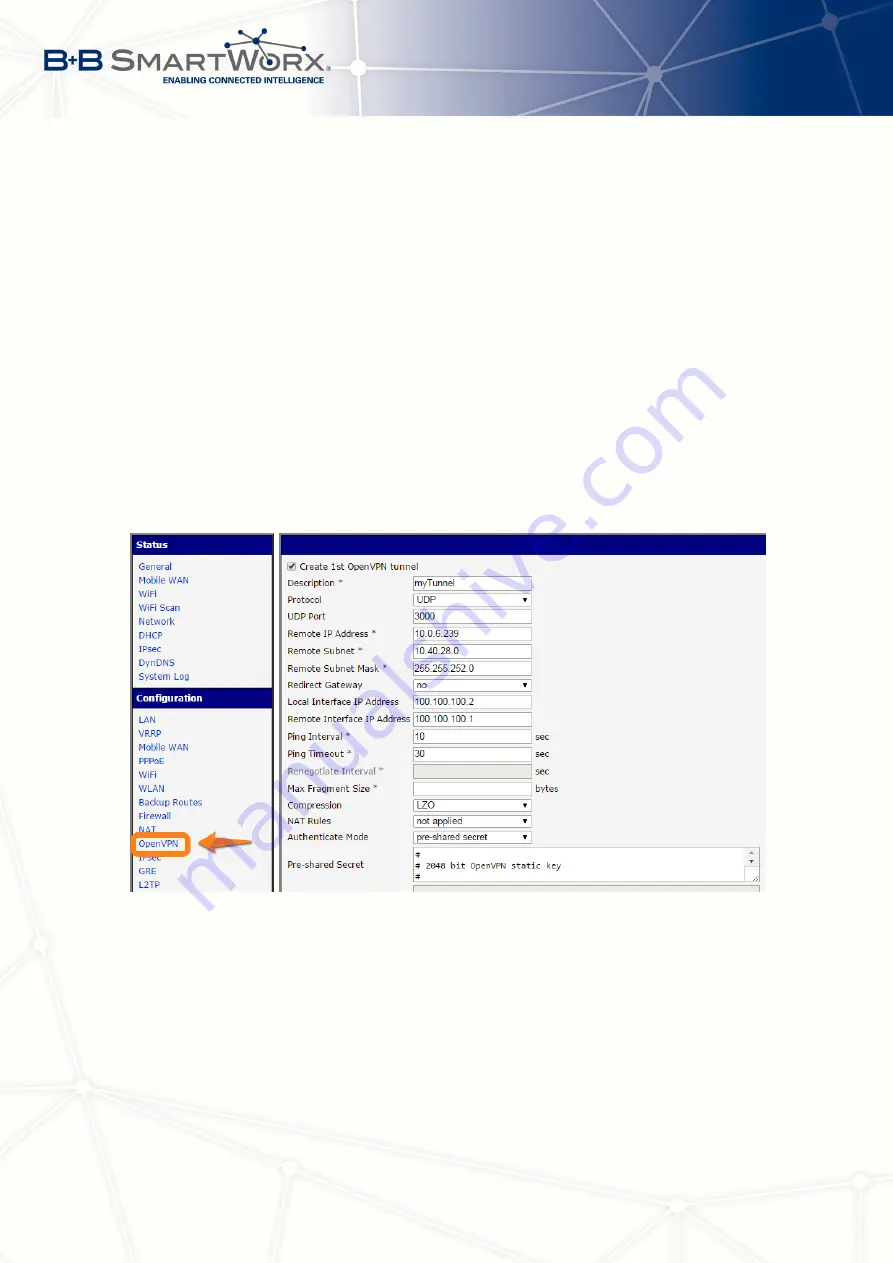
7. CONFIGURATION IN TYP. SITUATIONS
Mobile WAN configuration
The mobile connection can be configured as described in the
previous situations. (The router connects itself after a SIM card is inserted into
SIM1
slot and
an antenna is attached to the
ANT
connector.)
Configuration is accessible via the
Mobile WAN
item the
Configuration
section. (See Chap-
ter
). The mobile connection has to be enabled.
OpenVPN configuration
OpenVPN configuration is done with the
OpenVPN
item in the
Configuration
section. Choose one of the two possible tunnels and enable it by checking
the
Create 1st OpenVPN tunnel
. You will need to fill in the protocol and the port (according
to the settings on the opposite side of the tunnel or Open VPN server). You may fill in the
public IP address of the opposite side of the tunnel including the remote subnet and mask
(not necessary). The important items are
Local
and
Remote Interface IP Address
where the
information regarding the interfaces of the tunnel’s end must be filled in. In the example shown,
the
pre-shared secret
is known, so you would choose this option in the
Authentication Mode
item and insert the secret (key) into the field. Confirm the configuration clicking the
Apply
button. For detailed configuration see Chapter
or Application Note
Figure 92: Secure networks interconnection – OpenVPN configuration
The
Network
item in the
Status
section will let you verify the activated network interface
tun0 for the tunnel with the IP addresses of the tunnel’s ends set. Successful connection can
be verified in the
System Log
where you should see the message:
Initialization Sequence
Completed
. The networks are now interconnected. This can also be verified by using the
ping
program. (Ping between tunnel’s endpoint IP addresses from one of the routers. The console
is accessible via SSH).
117
Содержание SPECTRE V3
Страница 1: ...Configuration Manual for v3 Routers ...
Страница 22: ...3 STATUS Figure 4 WiFi Scan 13 ...
Страница 32: ...4 CONFIGURATION Figure 12 Example 1 LAN Configuration Page 23 ...
Страница 37: ...4 CONFIGURATION Figure 19 Example of VRRP configuration backup router 28 ...
Страница 44: ...4 CONFIGURATION Figure 20 Mobile WAN Configuration 35 ...
Страница 51: ...4 CONFIGURATION Figure 25 WiFi Configuration 42 ...
Страница 74: ...4 CONFIGURATION Figure 39 IPsec Tunnels Configuration 65 ...
Страница 105: ...4 CONFIGURATION Figure 63 Example 2 USB port configuration 96 ...











































