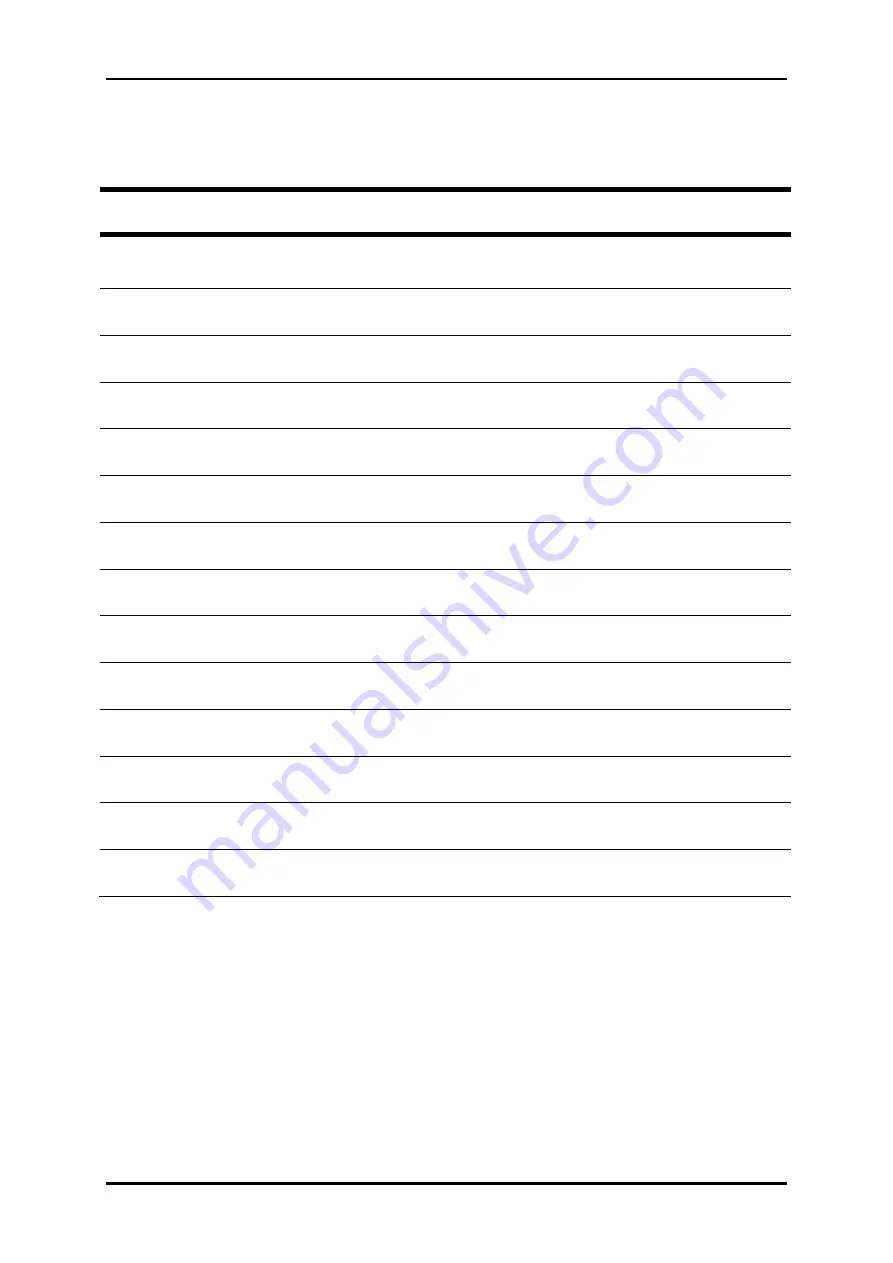
User Manual
Page 20
of 44
The following table describes the parameters of the Status.
Wireless
Basic Configuration 2.4GHz
Choose Basic Setup > Wireless > Basic Configuration 2.4GHz
on the left
navigation menu, then the following screen will appear. SSID can be
FIELD
DESCRIPTION
Device
information
Including Product Type, Device ID, Hardware Version, Software Version, MAC
Address, and System up time.
WAN-
Network
Including IPv4/IPv6 Connection Status, DS-Lite Status.
WAN-
Ethernet
You can check the wan data about received and Transmitted.
XDSL
If the line is XDSL access
,
you can check the status,
LAN-Network
The up stand for normal.
LAN-Ethernet
The LAN Host and IPv6 LAN host will be displayed
WLAN
Every interface information in LAN can be check such as status, speed and
duplex
DHCP Client
The info about SSID index, SSID, BSSID, Status Authentication Mode and
Encryption Mode can be checked
Statistic-WAN
The host information including host name, MAC Address, IP Address, lease
time
Statistic-LAN
Received and transmitted data pass through wan.
Statistic-
WLAN
The data pass through LAN
xDSL
Different SSID received and transmitted packages
ARP
Including the Status about the DSL up/down etc.
Voice Status
It is an address table about the LAN pc.
Содержание VDSL5040GRV(AC)
Страница 1: ...VDSL5040GRV AC 1200Mbps VDSL2 Wireless AC 4 Port Gateway ...
Страница 4: ...User Manual Page 4 of 44 Router Care Tips 39 Safety Precautions 40 ...
Страница 41: ...User Manual Page 41 of 44 ...
Страница 42: ...User Manual Page 42 of 44 ...
Страница 43: ...User Manual Page 43 of 44 ...
Страница 44: ...User Manual Page 44 of 44 Copyright 2017 Aztech Technologies Pte Ltd CRN 199800635M All rights reserved ...
















































