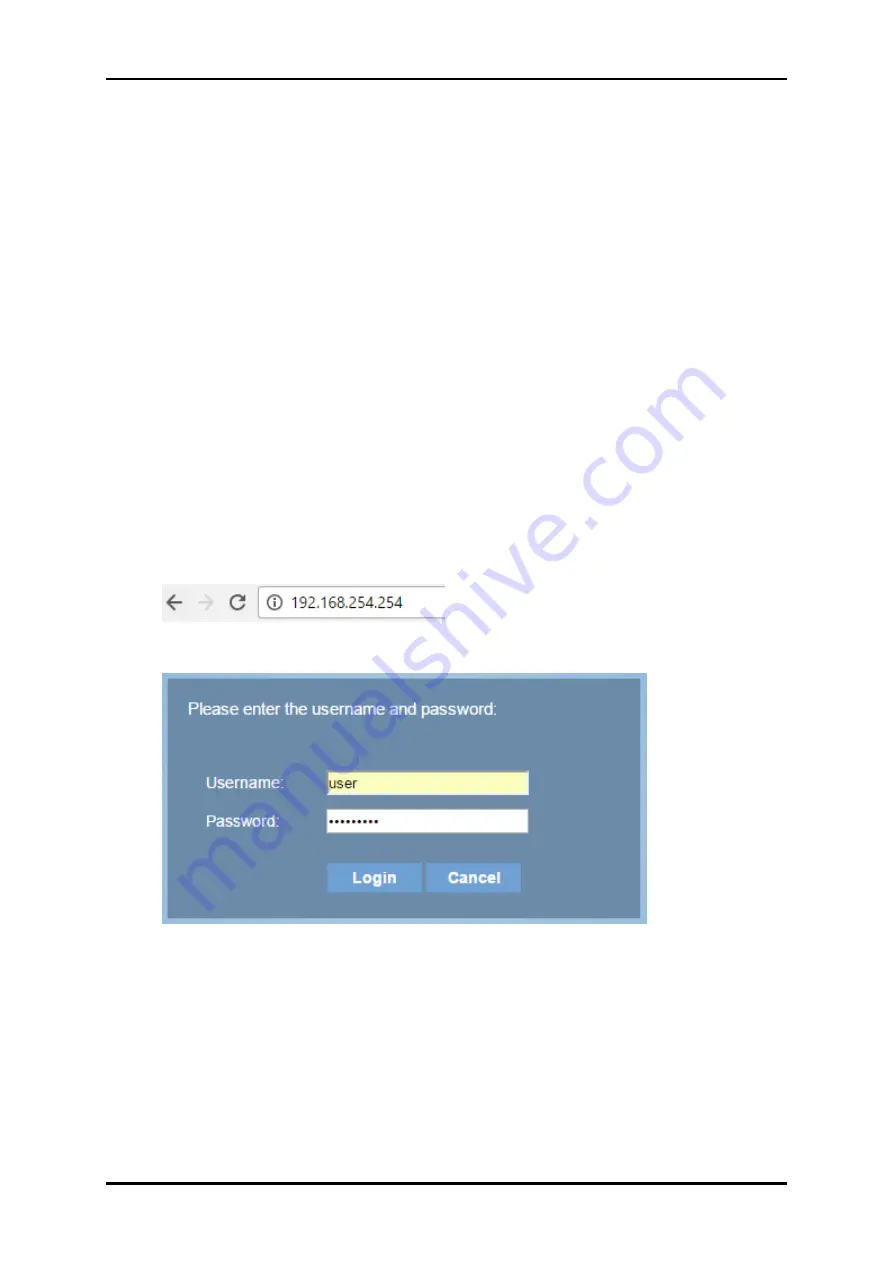
User Manual
Page 15
of 44
The Web User Interface (GUI)
The Web User Interface allows you to configure all of your modem router’s
functionalities. This chapter introduces how to configure the basic functions of
your router so that you can surf the Internet.
Accessing Web Page
Set up the TCP/IP Protocol to Obtain an IP address automatically mode on
your PC.
1.
Open a web browser (i.e. Google Chrome or Internet Explorer). On the
address bar, type the default IP:
192.168.254.254
and press Enter. You
will be redirected to the Login page of your modem router’s Web User
Interface.
2.
Type the username and password in the login page.
3.
Click
Login
button or press Enter key. You will be directed into the
Home page. Now, you have logged into the web interface of the
router.
Содержание VDSL5040GRV(AC)
Страница 1: ...VDSL5040GRV AC 1200Mbps VDSL2 Wireless AC 4 Port Gateway ...
Страница 4: ...User Manual Page 4 of 44 Router Care Tips 39 Safety Precautions 40 ...
Страница 41: ...User Manual Page 41 of 44 ...
Страница 42: ...User Manual Page 42 of 44 ...
Страница 43: ...User Manual Page 43 of 44 ...
Страница 44: ...User Manual Page 44 of 44 Copyright 2017 Aztech Technologies Pte Ltd CRN 199800635M All rights reserved ...






























