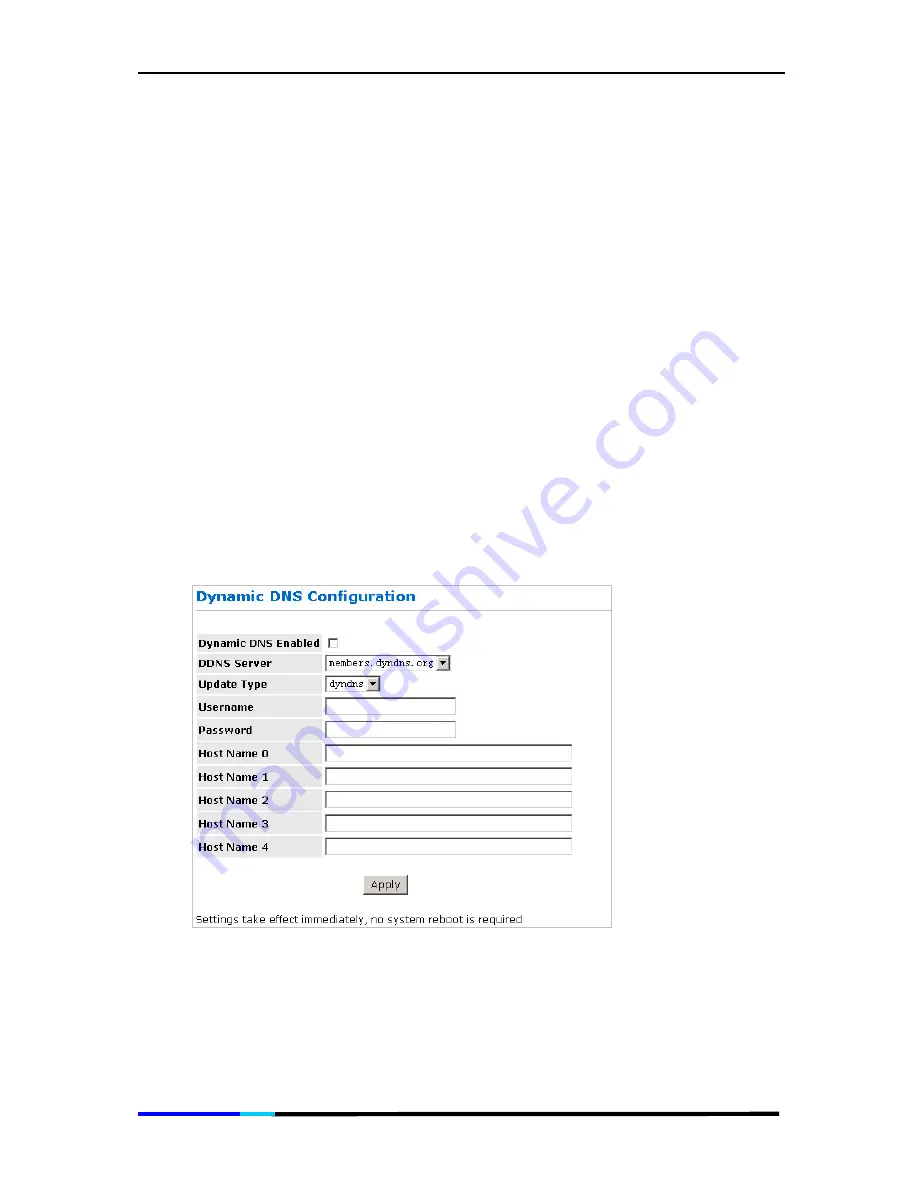
IP 200 User Manual
Page 40 of 72
•
URL Name (Add/Delete):
This is the URL name for the DNS server. This can be up
to 255 characters.
•
Host IP (Add Only):
This is the IP address of the DNS Server.
Apply:
Applies the settings you did.
Reset:
Restores all settings in this page.
DNS Proxy Setting:
This is a table of all DNS server IP addresses.
DNS Server Setting:
This is a table of all DNS sever URL names.
Save Configuration:
Clicking this will link the user to the
Save Settings / Reboot
page.
Dynamic DNS Configuration
Dynamic DNS (DDNS) is a service that facilitates outside Internet
access to a LAN host even when the host's dynamically assigned IP
address changes frequently, this makes it possible for other sites on
the Internet to establish connections to the IP phone without needing
to track the IP address.
Figure 18
Dynamic DNS Configuration page
Dynamic DNS Enabled:
Click the pane to enable the Dynamic DNS
DNS Server:
members.dyndns.org, default.
Содержание IP 200
Страница 12: ...IP 200 User Manual Page 12 of 72...






























