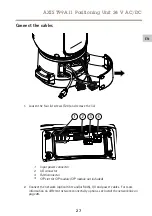AXIS T99A11 Positioning Unit 24 V AC/DC
1
Power cable (not included)
2
Strain relief
3
Grounding screw
4
Grounding braid (not included)
5
Bottom cable hole
1. Install the optional conduit adapters (not included).
2. Connect the grounding braid to the grounding screw.
3. Insert the power cable, I/O cable and network cable through the hole in the base unit as
shown in the illustration above. Alternatively insert them through the bottom cable hole.
4. Insert the power cable through the strain relief with a distance of 530 mm (21 in) from
the strain relief to the end of the cable.
21
EN
Содержание T99A11
Страница 1: ...AXIS T99A11 Positioning Unit 24 V AC DC Installation Guide ...
Страница 2: ......
Страница 14: ...14 ...
Страница 42: ...42 ...
Страница 68: ...68 ...
Страница 72: ...72 ...
Страница 98: ...98 ...
Страница 102: ...102 ...
Страница 128: ...128 ...
Страница 132: ...132 ...
Страница 159: ...AXIS T99A11 Positioning Unit 24 V AC DC 輸 輸 輸送 送 送 注記 本製品を運搬する際は 製品が損傷しないよう 元の梱包か同等の梱包を 使 してください 159 JA ...
Страница 160: ...160 ...
Страница 188: ...AXIS T99A11 Positioning Unit 24 V AC DC 产 产 产品 品 品概 概 概述 述 述 1 后盖 2 定位单元后盖 3 适配器 4 定位单元 5 盖 6 底座单元 7 底座单元螺丝 188 ...
Страница 201: ...AXIS T99A11 Positioning Unit 24 V AC DC 3 摄像机 4 适配器 5 适配器螺丝 2 颗 T20 2 将摄像机向后滑入适配器 使用适配器螺丝 扭矩 1 0 Nm 从背面将其 固定好 201 ZH ...
Страница 211: ...211 ...