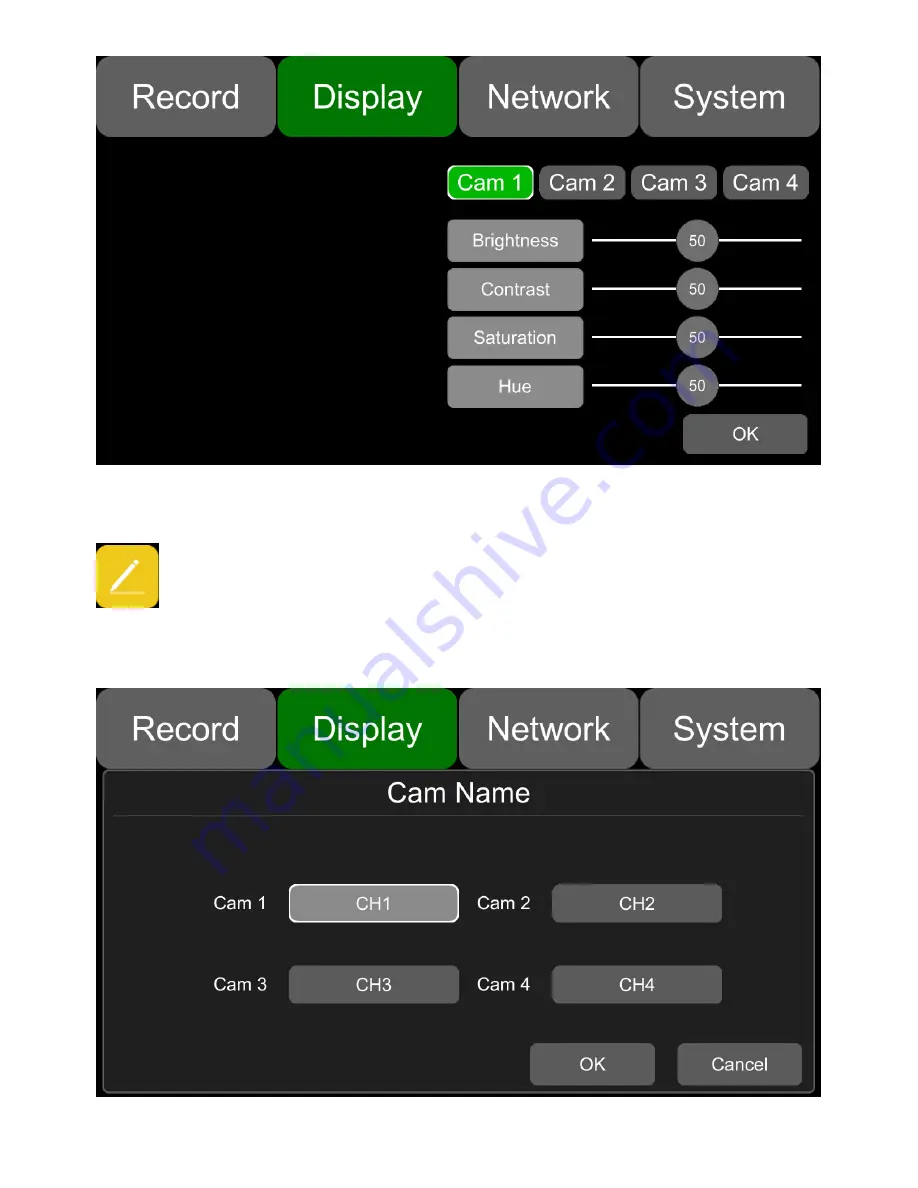
31
7.2. Camera Name Setting
Camera name: Set channel name, the channel name then will be displayed at the bottom of that
channel.Press the channel name on menu, there will be an keyboard menu pop up to input a new
channel name.
Each channel contains max. 8 characters. And camera name must not be blank.
Содержание DV425
Страница 25: ...25 5 7 Volume Modulation 0 is the minimum volume and 10 is the maximum volume 6 Record Setup ...
Страница 32: ...32 7 3 System Language Setting 7 4 Audio Out Audio out Choose the audio output channel in split mode ...
Страница 37: ...37 7 9 Mirror ON Turn on Mirror function OFF Turn off Mirror function 8 Network ...
Страница 43: ...43 8 5 FTP ...
Страница 44: ...44 9 System 9 1 Log in Setup Set user name and password for boot up ...
Страница 45: ...45 9 2 License Plate Number Setup Set license plate number and IP number ...
Страница 47: ...47 9 5 Exception 9 6 ACC Settings ...
Страница 55: ...55 9 10 System Info System Info Software version number ...
Страница 58: ...58 12 NOTES ...
Страница 59: ...59 ...
Страница 60: ...60 DV425 DV425GPS ...
















































