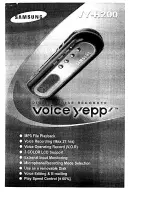57
11. APPENDIX
APPENDIX I: Abbreviation & Description
Rec.
Record
HDD
Hard Disk Drive
G-sensor
Accelerometer sensor
SD
Secure Digital Memory
Card
GPS
Global Positioning
System
USB
Universal Serial Bus
WIFI
WIreless-FIdelity
ALM
Alarm
Cam
Camera
VLOSS
Video Loss
AVI
Audio Video
Interleaved
COMM
Communication
OSD
On-Screen Display
ERR
Error
APN
Access Point Name
MEM
Memory
DHCP
Dynamic Host
Configuration Protocol
MMSHOW
Media Player
SSID
Service Set Identifier
FTP
File Transfer Protocol
IP
Internet Protocol
DVR
Digital Video Recorder
MAC
Media Address Control IR
Infrared Radiation
RSSI
Received Signal
Strength Indication
SYS
system
SSD
Solid State Drive
LED
Light Emitting Diode
APPENDIX II: Accessories
Accessories
Quantity
Description
Accessories
Quantity
Description
1
Power Cable
1
Remote
Control
1
4CH HD DVR
Key
1
optional
7/10 inch HD
monitor
1
(DV425GPS)
GPS Antenna
1
optional
Panic Button
1
optional
WiFi Antenna
1
Alarm, speed
sensor,
temperature
sensor
connecting
cable
1
6p to 4p
conversion
cable,
supplied
Содержание DV425
Страница 25: ...25 5 7 Volume Modulation 0 is the minimum volume and 10 is the maximum volume 6 Record Setup ...
Страница 32: ...32 7 3 System Language Setting 7 4 Audio Out Audio out Choose the audio output channel in split mode ...
Страница 37: ...37 7 9 Mirror ON Turn on Mirror function OFF Turn off Mirror function 8 Network ...
Страница 43: ...43 8 5 FTP ...
Страница 44: ...44 9 System 9 1 Log in Setup Set user name and password for boot up ...
Страница 45: ...45 9 2 License Plate Number Setup Set license plate number and IP number ...
Страница 47: ...47 9 5 Exception 9 6 ACC Settings ...
Страница 55: ...55 9 10 System Info System Info Software version number ...
Страница 58: ...58 12 NOTES ...
Страница 59: ...59 ...
Страница 60: ...60 DV425 DV425GPS ...