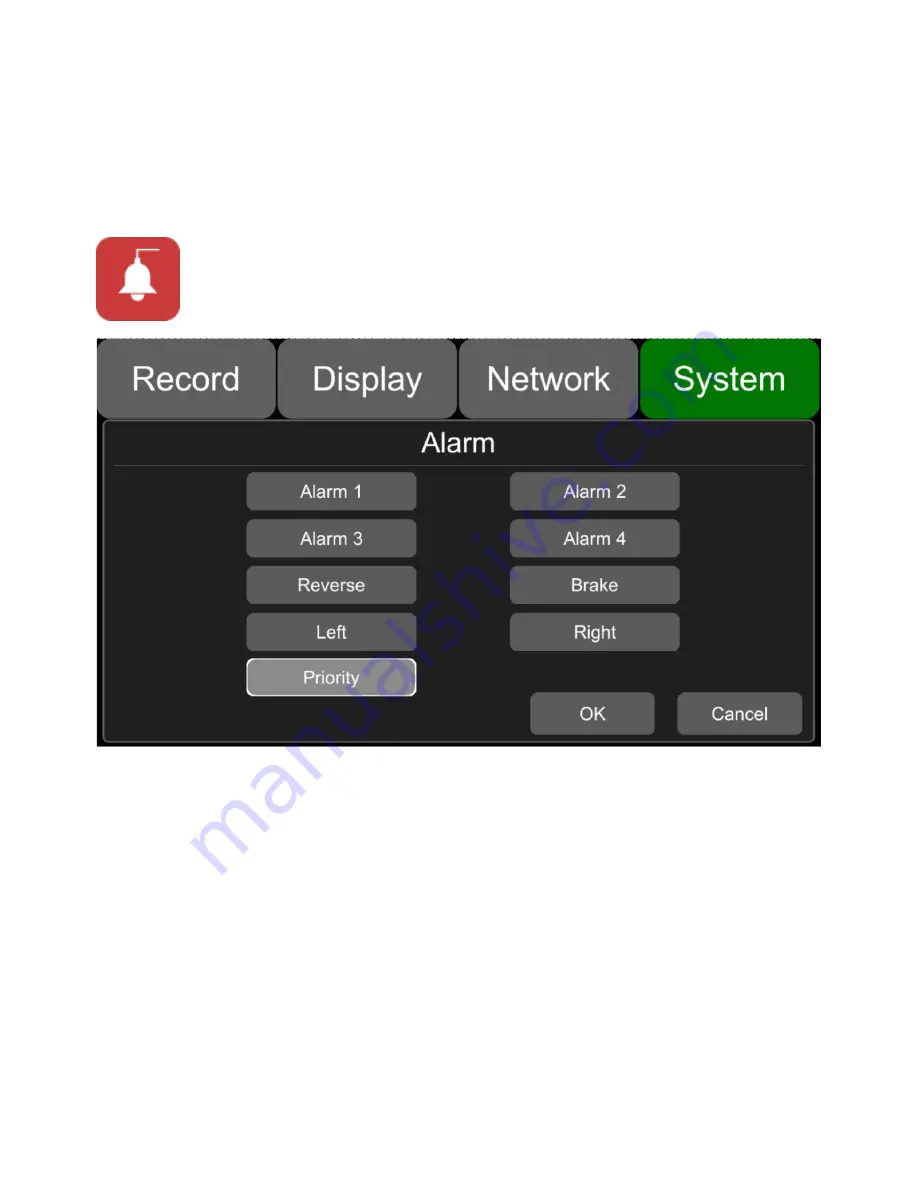
48
Current vol:
Voltage of the working DVR.
Shutdown vol:
Shutdown voltage function will take effect after DVR starts working for 10mins. DVR
would shut down automatically if current voltage is lower than shutdown voltage, it would reboot only
when the voltage is above the value.
ACC Delay:
DVR will continue recording for a few seconds after ACC is disconnected. ACC delay time
can be set to be 5s, 10s or 15s.
9.7. Alarm Information Setting
Alarm1~Alarm4:
Customized alarm recording
Reverse:
Reversing alarm recording, parking line cursor will display when reverse alarm is triggered.
Brake:
Brake alarm recording, brake sign will display when brake alarm is triggered.
Left:
Turning-left alarm recording, turn-left cursor will display when turn left alarm is triggered.
Right:
Turning-right alarm recording, turn-right cursor will display when turn right alarm is triggered.
Содержание DV425
Страница 25: ...25 5 7 Volume Modulation 0 is the minimum volume and 10 is the maximum volume 6 Record Setup ...
Страница 32: ...32 7 3 System Language Setting 7 4 Audio Out Audio out Choose the audio output channel in split mode ...
Страница 37: ...37 7 9 Mirror ON Turn on Mirror function OFF Turn off Mirror function 8 Network ...
Страница 43: ...43 8 5 FTP ...
Страница 44: ...44 9 System 9 1 Log in Setup Set user name and password for boot up ...
Страница 45: ...45 9 2 License Plate Number Setup Set license plate number and IP number ...
Страница 47: ...47 9 5 Exception 9 6 ACC Settings ...
Страница 55: ...55 9 10 System Info System Info Software version number ...
Страница 58: ...58 12 NOTES ...
Страница 59: ...59 ...
Страница 60: ...60 DV425 DV425GPS ...









































