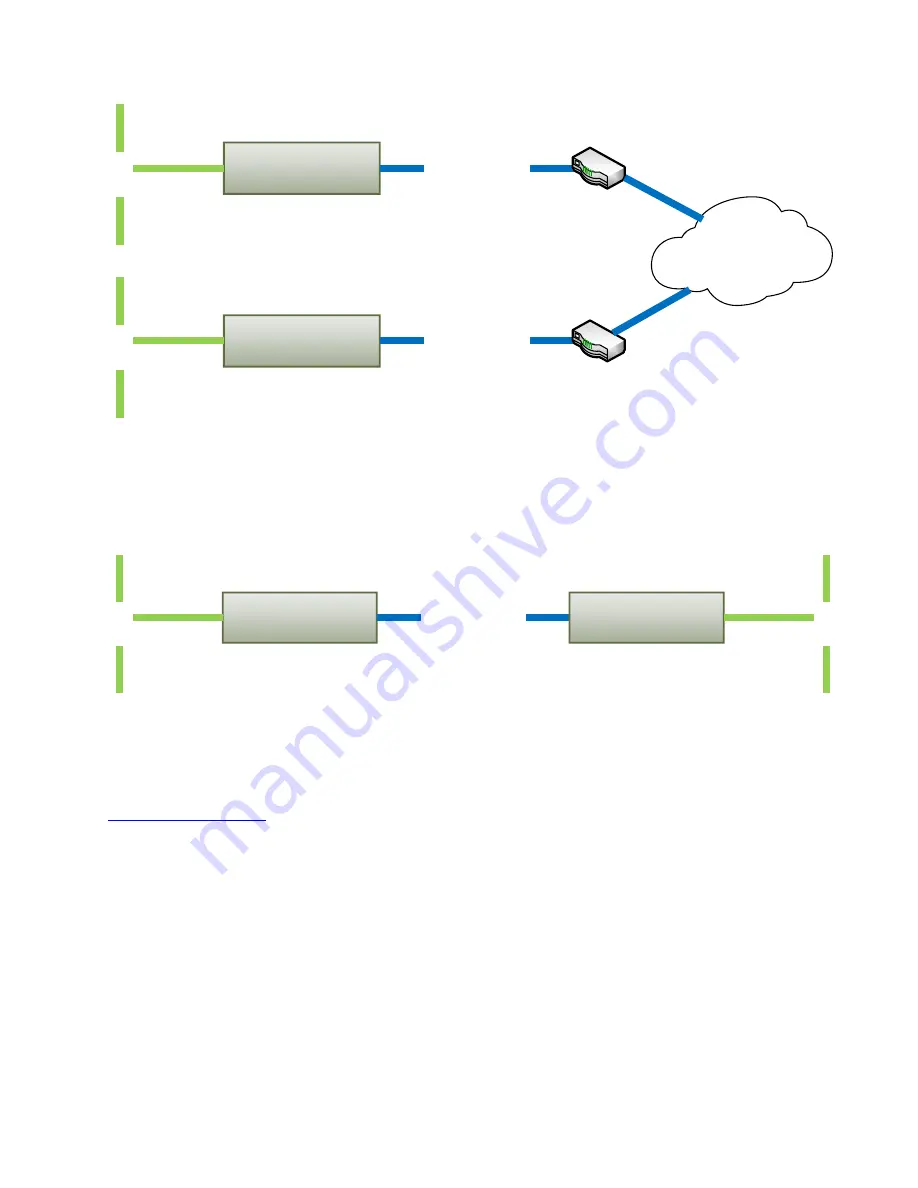
UMAX140900. Ethernet to CAN Converter. Version 5
Page: 23-35
C
A
N
1
Ethernet to CAN Converter
1
Ethernet cable
C
A
N
2
Ethernet to CAN Converter
2
Ethernet cable
Internet
Cloud
WAN
Figure 21. Global Internet Connection through the WAN
In the simplest scenario, two pre-configured converters can be connected by an Ethernet
cable, see: Figure 22. Due to the Auto-MDIX feature, both: the straight and crossover cables
can be used.
CA
N
1
Ethernet to CAN Converter
1
Ethernet cable
Ethernet to CAN Converter
2
CA
N
2
Figure 22. Simple Local Connection
The user can synchronize more than two CAN networks on LAN or WAN. There are practically
no limits on the number of synchronized CAN networks, see daisy-chain connection in the
Client Configuration
section in Figure 25.
6.1.2 Converter Configuration
After the physical connection is established, the converters should be configured to exchange
messages between each other. Since the converters support client/server communication
model, one of the converters should be a server and the other one
– a client.
6.1.2.1 Server Configuration
To configure the converter as a server, first set:
Device IP Address
,
Device Port
,
Device
Subnet Mask
and
Device Default Gateway
to the appropriate values received from your
network administrator. Configure the
Device Port Type
to
UDP
or
TCP
depending on the
required message reliability and acceptable delays. Use unreliable but fast UDP when speed is
a priority or reliable but slow TCP when message reliability is more important than the speed.














































