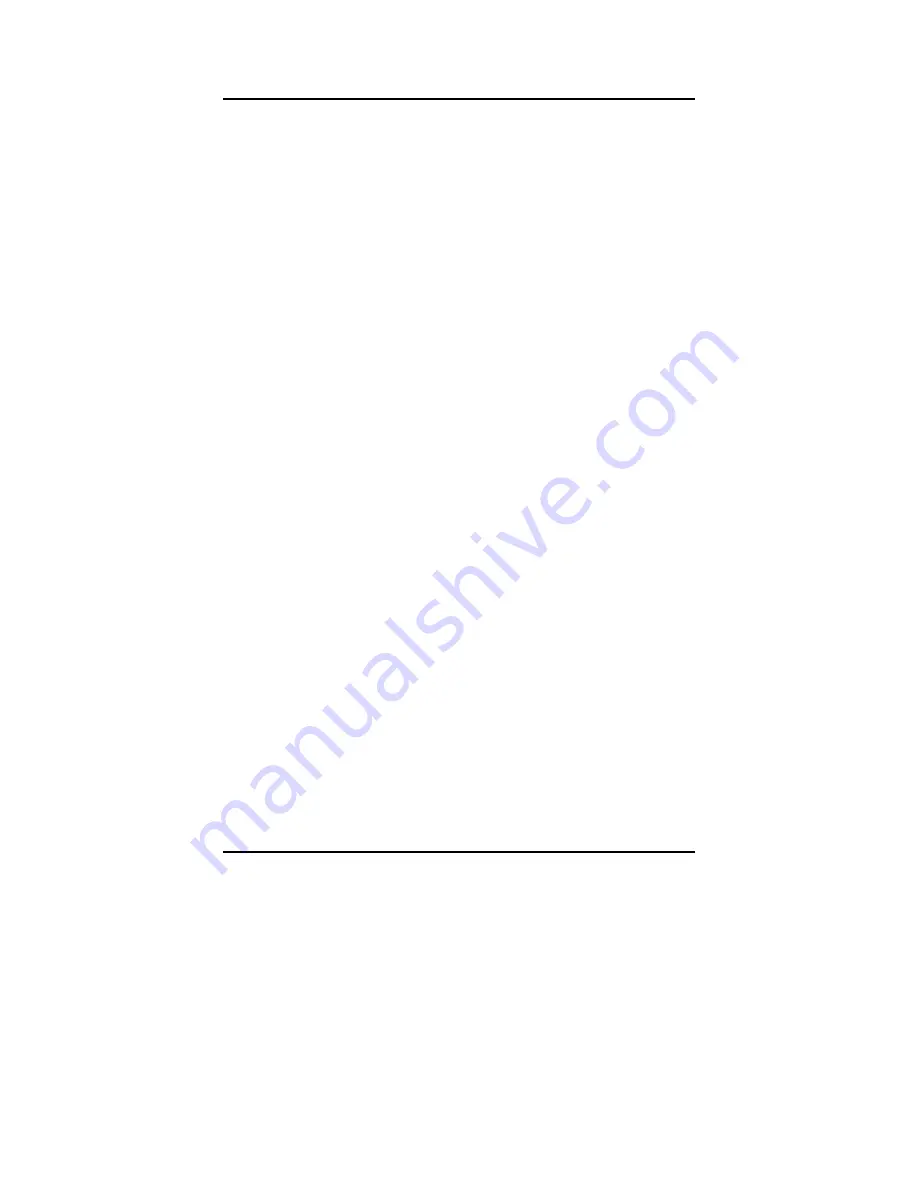
SBC8153 Pentium All-in-One CPU Card Family User’s Manual
Introduction
4
"
IrDA Interface:
Pin-header connector for the optional
IrDA external connector
"
VGA Display: (for SBC8153V and SBC8153V-2M only)
!
C&T 65550 VGA chip onboard
!
SVGA for CRT & Panel
!
32-bit PCI local bus
!
VGA BIOS with 128KB flash ROM and system BIOS
!
15-pin connector
!
1024 X 768 (256 colors) resolution on SVGA(1MB memory)
!
41-pin connector for LCD panel, 640 x 480 resolution
!
LCD panel supports monochrome, color STN, TFT, EL
!
Simultaneous VGA and panel display
"
Environmental and Mechanical:
!
Power Supply:
Power Supply:
Power Supply:
Power Supply: 3.5A @+5V
!
Temperature:
Temperature:
Temperature:
Temperature: 0
°
C to 60
°
C
!
Humidity:
Humidity:
Humidity:
Humidity: 5% to 95%
!
Dimensions:
Dimensions:
Dimensions:
Dimensions: 338mm x 124mm
1.3
Intelligence
"
CPU Slow Down: When system overheating is detected, CPU
slows down to prevent CPU damage. The CPU speed is restored
when temperature falls to a safe level. System overheat is
usually caused by malfunctioning of the CPU or system fan.
"
Auto Fan OFF: To reduce energy consumption and system
noise, the system fan automatically powers OFF during sleep
mode.
"
Temperature Monitoring and Alert: A sensor for the CPU
temperature on the SBC8153 monitors the CPU temperature
and alerts the user through the speaker when temperature
exceeds the safe heat level.
Содержание SBC8153
Страница 1: ...SBC8153 Pentium All in One PCI ISA CPU Card Family User s Manual ...
Страница 11: ...SBC8153 Pentium All in One CPU Card Family User s Manual Introduction 5 1 4 Board Dimensions and Layout ...
Страница 12: ...SBC8153 Pentium All in One CPU Card Family User s Manual 6 ...
Страница 50: ...SBC8153 Pentium All in One CPU Card Family User s Manual 44 This page does not contain any information ...
Страница 56: ...SBC8153 Pentium All in One CPU Card Family User s Manual 50 ...
Страница 60: ...SBC8153 Pentium All in One CPU Card Family User s Manual 54 ...
Страница 62: ...SBC8153 Pentium All in One CPU Card Family User s Manual 56 ...











































