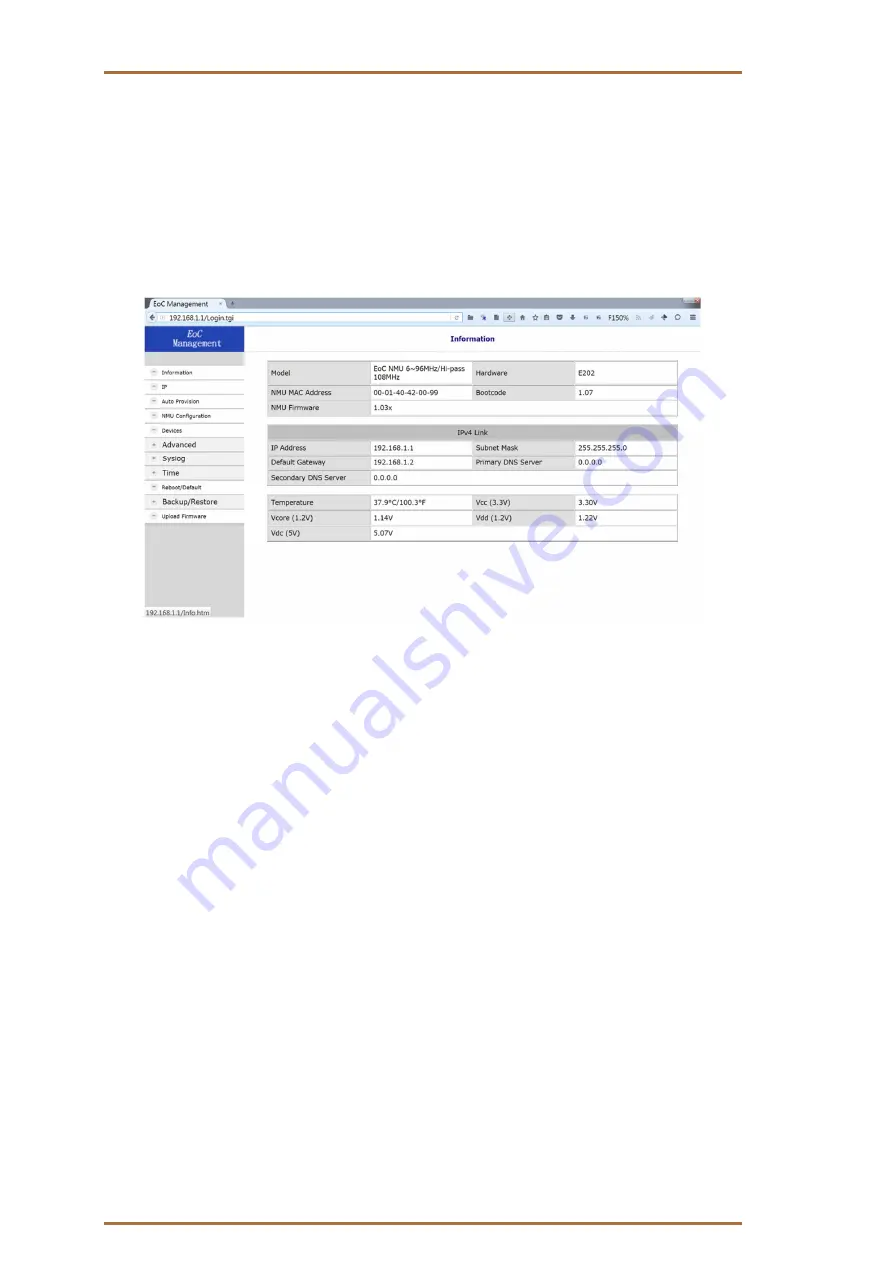
Operation Instructions | EoC 20-01 | Ethernet over Coax | Master
18
2021-03-17 | Technical improvements, changes in design, printing- and other errors reserved.
Click your mouse on the item in the left window will pop out the corresponding item-window in the right
side.
Click on the ‘
Apply
’ button (or ‘
OK
’ button in some screens) will submit your new setting into EOC 20-01
and will take effect immediately (Some changes require ‘Reboot’).
3.3. Information
Shows system version, IP v4/v6 link settings and environment variables in following window:
3.4. IP (NMU TCP/IP Properties)
IPv4 Link: Off or Static or DHCP
Instead of using default static IP, EOC 20-01 may enable DHCP client to get its ‘
IP/Subnet Mask/Default
Gateway/DNS
’ from DHCP server. Accompanying other DHCP options to auto-configure NMU/Master/EP via
TFTP.
IPv6 Link: Off or Static or DHCP or RADVD
TBD
DHCP Option 82 and Snooping
For Host (PC) at EP, EOC 20-01 could pad DHCP ‘Option 82’ and snoop DHCP handshaking packets to verify
host is using the valid IP/MAC granted by DHCP server – IP source guard.
Содержание EoC 20-01
Страница 1: ...EoC 20 01 Ethernet over Coax Master Betriebsanleitung ...
Страница 43: ...2021 03 17 Technische Verbesserungen Änderungen im Design Druckfehler und Irrtümer vorbehalten 43 ...
Страница 45: ...EoC 20 01 Ethernet over Coax Master Operation Instructions ...
Страница 87: ...2021 03 17 Technical improvements changes in design printing and other errors reserved 43 ...
















































