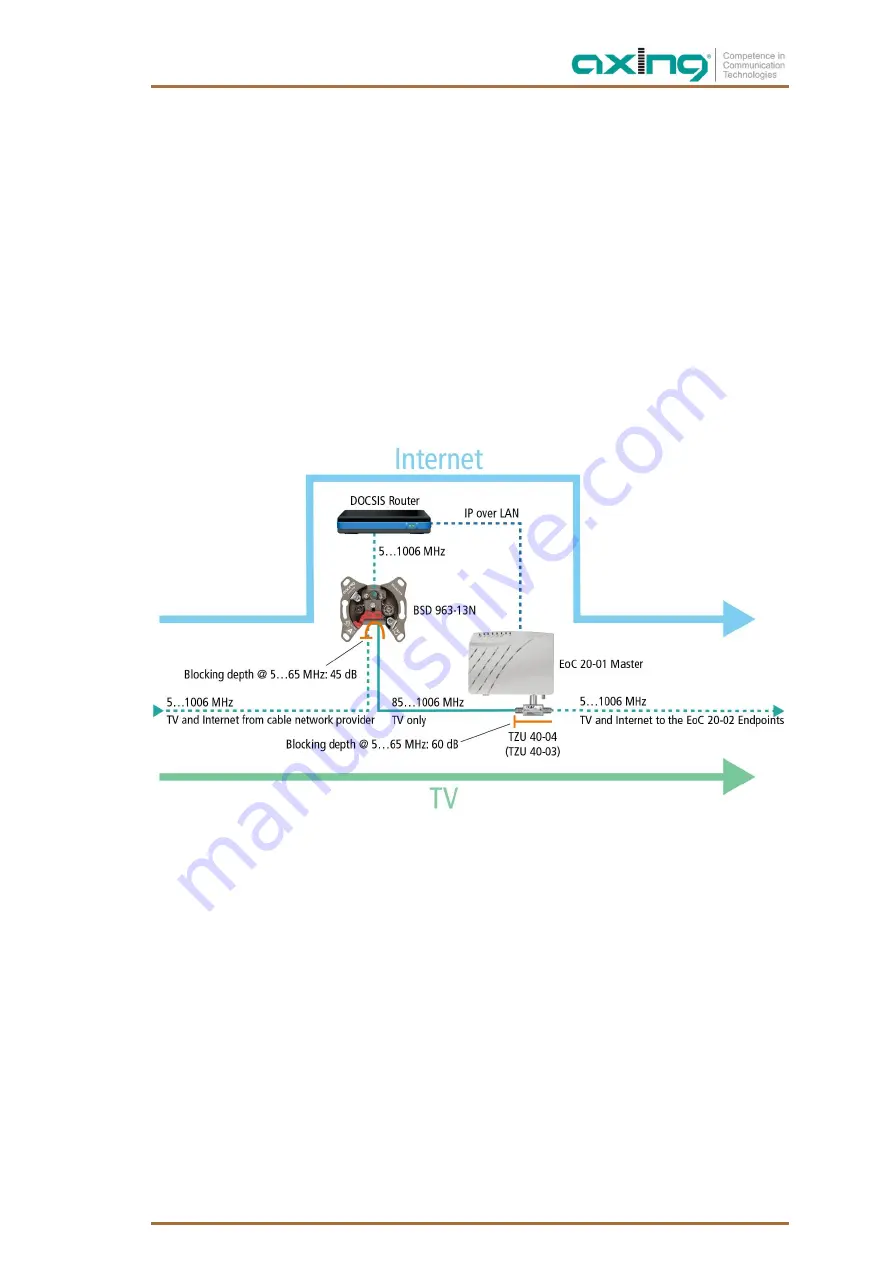
2021-03-17 | Technical improvements, changes in design, printing- and other errors reserved.
9
2.3. Hardware connections
Select a convenient location for the EoC near the internet modem to which it will be connected. The device
should be kept away from excessive heat.
Please make sure the coaxial network is well grounded.
Use a coaxial cable to connect the EoC+RF port to the feeding in point of the coax network (splitter,
combiner, terrestrial input of a multiswitch etc.).
Optional use another coaxial cable to feed in terrestrial or CATV signals to the RF port.
If you don´t use the RF port, it have to be terminated with the CFA 8-00 terminating resistor.
Connect the LAN1/LAN2 port to the internet modem.
2.3.1. Internet from cable network operator
The principle
TV and radio from the cable network operator are forwarded to the distribution network via the passage of the
BSD 963-13N and via the TZU 40-04.
The cable network operator's IP data is received at the modem port of the BSD 963-13N by means of a DOCSIS
router and transmitted via LAN to an EoC 20-01. The EoC Master modulates the IP data and feeds the data into
the distribution network via an EoC inserter TZU 40-04. The data can be received on the EoC 20-2 Endpoints in
the same network.
Important: The use of a BSD 963-13N antenna socket and a TZU 40-03/-04 inserter is mandatory in
order to achieve sufficient blocking depth for the frequency range from 5...65 MHz. Otherwise it
may cause interferences in the cable network.
Содержание EoC 20-01
Страница 1: ...EoC 20 01 Ethernet over Coax Master Betriebsanleitung ...
Страница 43: ...2021 03 17 Technische Verbesserungen Änderungen im Design Druckfehler und Irrtümer vorbehalten 43 ...
Страница 45: ...EoC 20 01 Ethernet over Coax Master Operation Instructions ...
Страница 87: ...2021 03 17 Technical improvements changes in design printing and other errors reserved 43 ...
















































