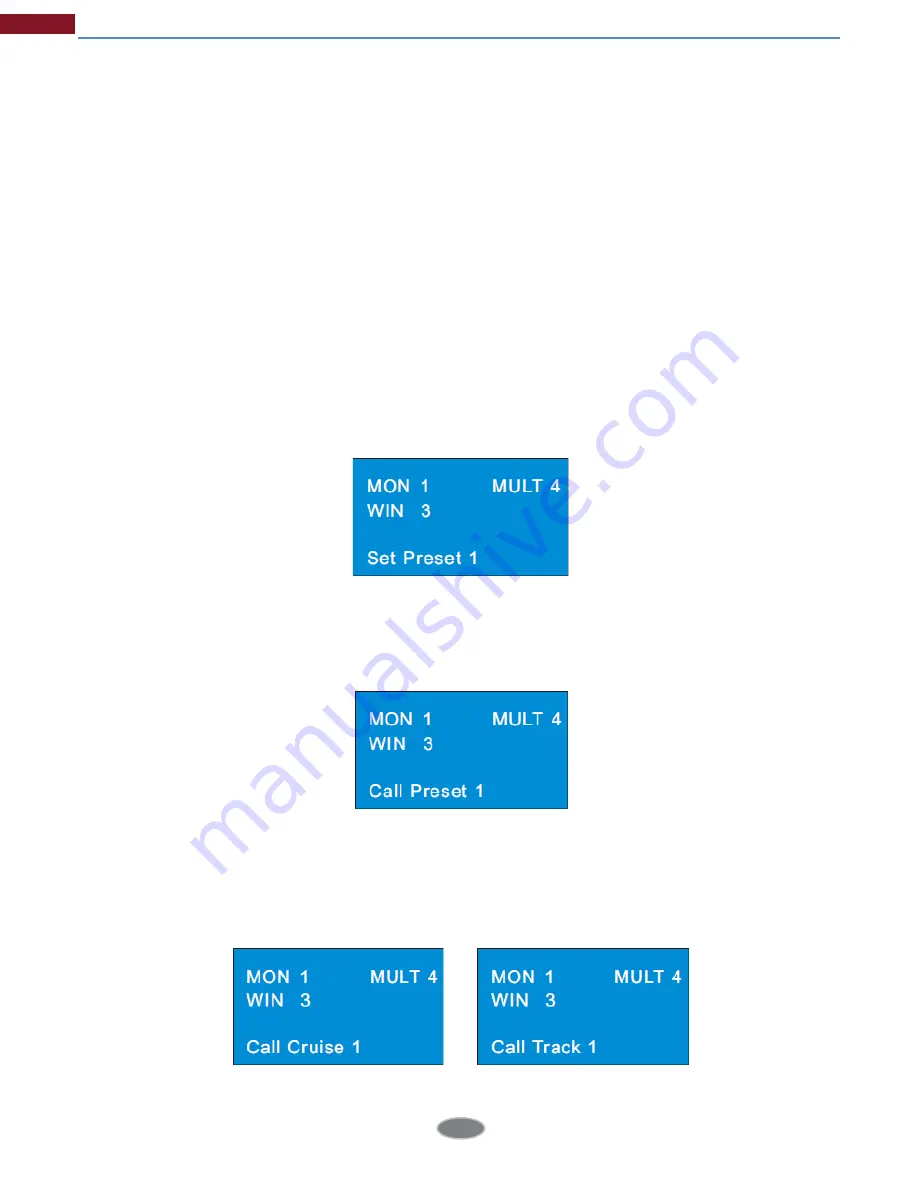
15
Note:
The camera input to the above example of NO. 3 window must be a PTZ device (or speed
dome), or the calling is invalid. The effective value of the preset is from 1 to 255. The effective
value of the cruise is from 1 to 8 and. The effective value of track is from 1 to 4. If the calling number
is beyond the range, an invalid tip will be displayed on the screen.
4.8.2 Set or Call Preset
To set preset
1. Select the output. For example, input 1 and then press “MON”.
2. Select the window. For example, input 3 and then press “WIN”.
3. Set the position of the preset by moving joystick.
4. Press the digital number on the keyboard to select the number of preset. Then press “PRESET”
for more than 2 seconds to set the preset. For example, input 1 and then press “PRESET” for more
than 2 seconds to set the NO.1 preset.
To call preset
1. Select the output. For example, input 1 and press “MON”.
2. Select the window. For example, input 3 and press “WIN”.
3. Select the preset. For example, input 1 and press “Preset”.
4.8.3 Call or Stop Cruise/Track
To call cruise/track
1. Select the output. For example, input 1 and press “MON”.
2. Select the window. For example, input 3 and press “WIN”.
3. Select the cruise/track. For example, input 1 and press “CRUISE/TRACK”.
Decoding
























