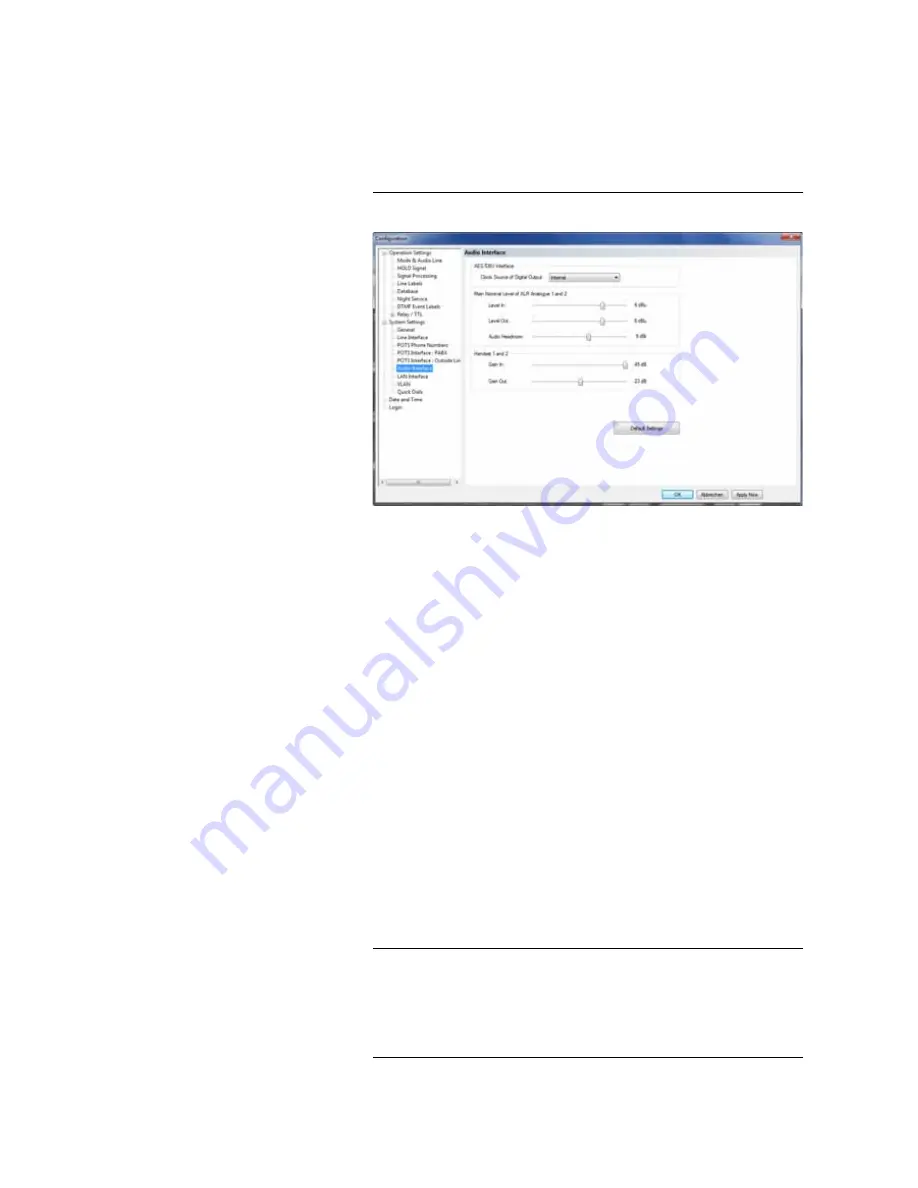
PAGE 68
O p e r a t i o n v i a W i n d o w s P C S o f t w a r e
5.6.4.2.7
Audio Interface
MAGIC TH6 supports analogue as well as digital AES/EBU Audio interfaces.
If the digital Audio inputs are used, a Sample Rate Converter is available so
that external adjustments are not required if there are different digital sources
and drains.
FIG. 44
AUDIO INTERFACE
Mode
• The operating mode
analogue
or
digital
can be set separately for the
Au-
dio Input
and the
Audio Output
.
AES/EBU Interface
• If the
digital
output is selected, the configuration for the
AES/EBU Inter-
face
is displayed. Under
Clock Source of digital output
you can select
the following options:
–
Internal
: The AES/EBU output clock is derived from the internal sys-
tem clock.
–
External
: The AES/EBU output clock is derived by the external clock
connected via the AES/EBU/CLK adapter cable. The clock rate of the
connected clock must be 48-kHz.
–
Recovered
: The AES/EBU output clock
is derived from the digital in-
put signal of the interface. This configuration is usually to be selected if
you use the digital input of the system. In this way a synchronous func-
tioning of the transmission chain is ensured
NOTE
If you are using MAGIC TH6 ISDN in the ISDN operating mode, the clock of
the AES/EBU output is derived from the ISDN clock. Therefore, if the ISDN
Mode is selected, this settings will not be displayed.
The AES/EBU input always works with recovered clock, therefore only a
configuration of the output is required.
POTS, VoIP
ISDN
Содержание MAGIC TH6 POTS
Страница 1: ...MAGIC TH6 POTS MAGIC TH6 ISDN Telephone Hybrids Hardware Software Manual...
Страница 2: ......
Страница 4: ......
Страница 6: ......
Страница 16: ...PAGE 16 C o n s t r u c t i o n...
Страница 24: ...PAGE 24 P u t t i n g t h e s y s t e m i n t o o p e r a t i o n...
Страница 28: ...PAGE 28 F r o n t D i s p l a y a n d K e y p a d O p e r a t i o n...
Страница 92: ...PAGE 92 O p e r a t i o n v i a W i n d o w s P C S o f t w a r e...
Страница 102: ...PAGE 102 O p t i o n M A G I C T H 6 K e y p a d...
Страница 104: ...PAGE 104 M e n u S t r u c t u r e A1 1 System Settings POTS t b d...
Страница 105: ...PAGE 105 M e n u S t r u c t u r e A1 2 System Settings ISDN t b d...
Страница 106: ...PAGE 106 M e n u S t r u c t u r e A1 3 System Settings VoIP See next page...
Страница 107: ...PAGE 107 M e n u S t r u c t u r e...
Страница 108: ...PAGE 108 M e n u S t r u c t u r e A1 4 Operation Settings All Operating Modes...
Страница 109: ...PAGE 109 M e n u S t r u c t u r e A1 5 Presets All Operating Modes...
Страница 110: ...PAGE 110 M e n u S t r u c t u r e A1 6 Status information All Operating Modes...
Страница 111: ...PAGE 111 M e n u S t r u c t u r e A1 7 Login All Operating Modes...
Страница 112: ...PAGE 112 M e n u S t r u c t u r e...
Страница 134: ...PAGE 134 I n d e x...
Страница 136: ......
















































