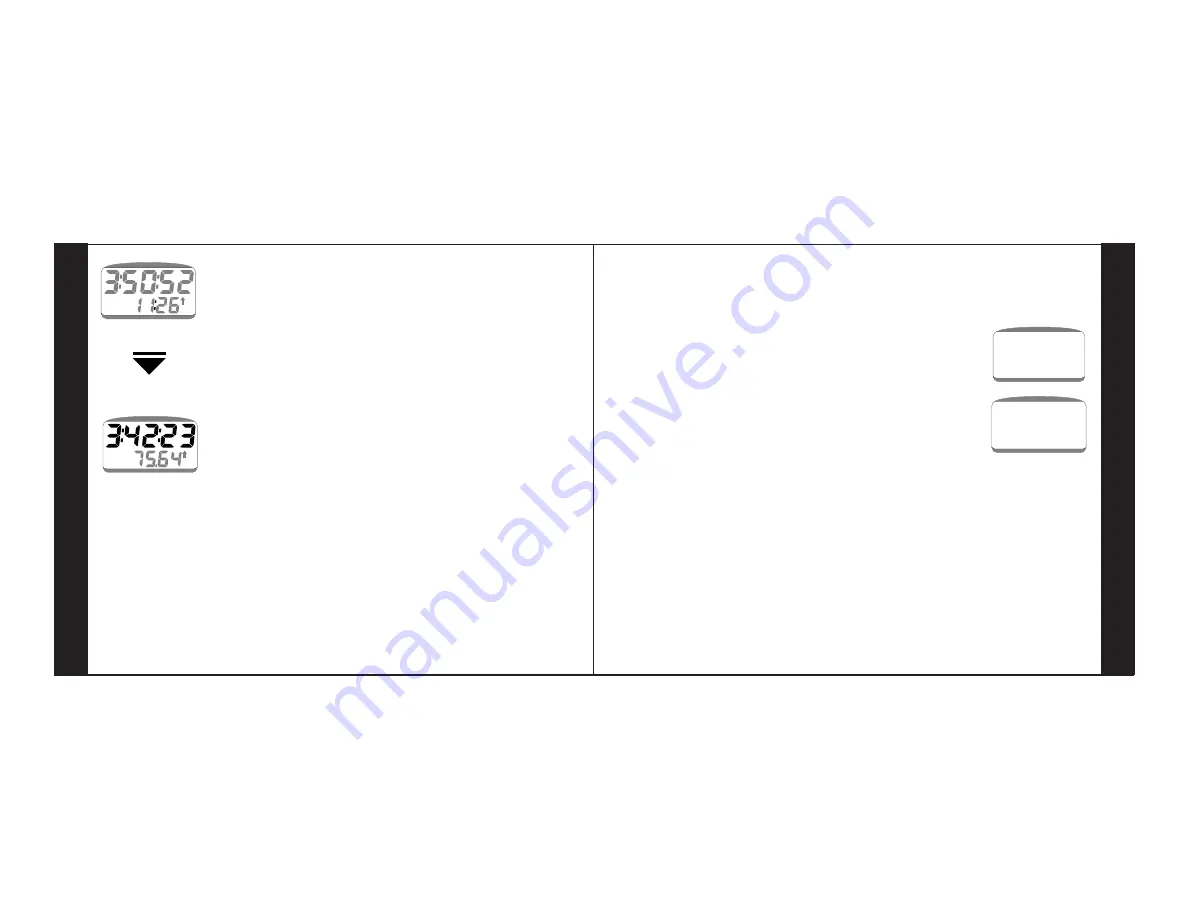
TIMER.
The Timer displays times to 9:59:59 then rolls over to 0 and
continues timing. Press the left button to start and stop the Timer. Reset
by pressing both buttons or by global reset. Reset also stops the Timer.
You can time parts of your ride without affecting the average speed of
the entire ride, because Average Speed is calculated from Riding Time
that has its own timer.
CLOCK.
The Clock can be set up in either 12 or 24 hour format. The
colon between the hours and minutes in the Clock flashes to distin-
guish it from the Timer.
RIDING TIME AND RIDING DISTANCE.
To reach riding
time, hold down the left button when the timer is displayed. The Riding
Time function shows the time and distance that have been used to com-
pute average speed. Dividing the Riding Distance by Riding Time gives
your average speed. Resetting Average Speed resets Riding Time and
Riding Distance. By resetting Average Speed during a ride, you can use
this function to split out time and distance for a part of a ride.
Riding time only accumulates when the wheel is turning. Before an
event with a standing start, you can reset Average Speed and timing will
begin automatically when the wheel turns. Also, with time and distance
displayed together, you can easily ride to a schedule. For example, if you
set a goal of two hours for 40 miles, Riding Time will show you how
much ahead of schedule or behind schedule you are as you progress
through the ride.
PART III–SETUP
MILES OR KILOMETERS.
To reach setup hold both buttons
for 8 seconds until ‘mi’ or ‘km’ appears. Press the left button to switch
between miles and kilometers. Stored speed and distance data are auto-
matically converted to the units chosen. After selecting units, press the
right button to go to calibration.
You can change from miles to kilometers for a specific ride such as a 40
km time trial or for a trip to a country where the metric system is used.
Your accumulated miles will be converted and not lost. You can also change
during a ride to see how fast you are going in km/h and how many kilo-
meters you have travelled. To change, hold both buttons in any function
until ‘mi’ shows. Press the left button to show ‘km’, then press the right
button until you have exited setup.
When the Cyclometer displays kilometers, the Gear-Inch function be-
comes Development in centimeters. Development is the distance trav-
eled by the bicycle with each revolution of the crank and is the European
standard for expressing gear size.
TIME FUNCTIONS
9
SETUP STEP 1
10
mi
km
mi
Step 1
L












