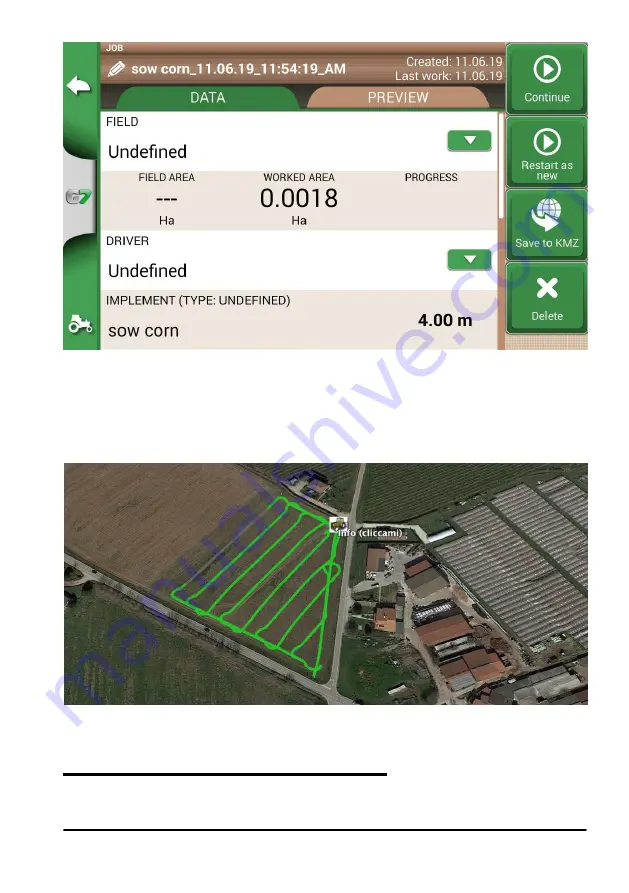
63
AvMap G7 Farmnavigator – User Manual
Figure 5.1.b Saving data in KMZ
1.
The file will be automatically saved in the
USB stick;
2. Connect the USB stick to your PC;
3. Enter the “Export” folder to access the saved job;
4. Double click on the job name;
5. Google Earth™ will be opened (if previously installed).
Figure 5.1.c Job view with Google Earth™
Tap “Info” to see all job information available.
5.2 Import the field boundaries in KMZ format
G7 Farmnavigator allows you to import field boundaries in
KMZ format. This feature is useful when
you want to move field registration from one G7 Farmnavigator to another or if the field boundaries
Содержание G7 Farmnavigator
Страница 1: ...USER MANUAL Updated to 3 10 xR software version where x indicates all 3 10 software versions ...
Страница 2: ......
Страница 4: ......
Страница 79: ......
Страница 80: ...MAG7XAM0AE010 ÑMAG7XAM0AE0109Ó ...






























