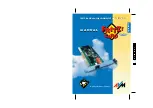2 All about FRITZ!Card
9
The current driver software allows you to use
FRITZ!Card
with
all CAPI-based Windows fax applications. The controller supports
the sending and receiving of faxes at a rate of up to 14400 baud.
It behaves like a Group 3 fax machine.
FRITZ!Card
additionally offers the CAPI SoftModem perfor-
mance feature. On the basis of this modem emulation, it is pos-
sible to establish a connection from an ISDN connection to ana-
log remote parties which are connected to the telephone net-
work via a modem.
Refer to the readme file for further details about the aforementioned
performance features CAPI SoftCompression, CAPI SoftFax and CAPI
SoftModem.
2.3 Freedom for Your Connection
FRITZ!Card
enables you to establish connections with various
services and other parties. The basic principle for successful con-
nections and transfer operations is: The other party must have
a terminal device which is either of the same type or is compat-
ible.
The current standards are listed in the following:
Internet
In order to dial an Internet provider using the Dial-Up Network-
ing application of Windows 95 and Windows NT 4.0, you use
the PPP over ISDN protocol (synchronous PPP) with the ISDN
AVM CAPI Port Driver or the AVM NDIS WAN CAPI Driver. For
further information, please refer to Chapter 4 “Onto the Internet
with FRITZ!Card”. Windows 3.x users are recommended to dial
in through a 16-bit client of an online service provider. Further
information about settings and applications can be obtained
from your service provider.
Online services
In order to dial online services you require the access software
for a service provider. Further information about installation and
SoftModem
Содержание FRITZ!CARD Classic
Страница 35: ...5 FRITZ Installation 35 ...