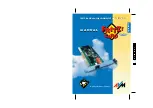2 All about FRITZ!Card
8
2.2 How Does FRITZ!Card Work?
FRITZ!Card
simply plugs into a free slot on the PC/AT bus. It is
connected to the ISDN basic connection via the S
0
interface on
the
FRITZ!Card
. This interface is connected to the ISDN con-
nection by means of the supplied cable.
The driver software associated with
FRITZ!Card
is loaded from
the hard disk upon starting Windows. It controls the commu-
nication and data transfer processes, for example the simul-
taneous use of the B channels.
FRITZ!Card
supports Version 2.0 of the standardized interface
COMMON-ISDN-API (CAPI). Programs from other manufacturers
based on CAPI 2.0 can also be used with
FRITZ!Card
. This CAPI
version also allows you to work with CAPI 1.1 applications.
FRITZ!Card
simultaneously processes both channels of an ISDN
basic connection (2 x 64000 bits/s). Its small dimensions also
make
FRITZ!Card
ideally suited for use in small housings.
FRITZ!Card
is a PC plug-in card which uses passive technology,
i.e. there is no processor on the card. All computing operations
are performed by the processor in the PC.
Functions of the driver software
The driver software with CAPI 2.0 processes the D channel pro-
tocols of the ISDN connection and makes all the requisite B chan-
nel protocols (X75, HDLC etc.) available to the applications. In
addition, CAPI 2.0 offers the SoftCompression X75/V42bis,
SoftModem and SoftFax performance features.
The driver software for
FRITZ!Card
supports data compression
as per V.42bis for X.75 connections in accordance with the CAPI
standard. The connection times and costs can be considerably
reduced when using this type of data compression on account
of faster transfer rates. Data compression is activated or deac-
tivated at the request of your ISDN application, e.g. by
FRITZ!data
.
In addition to the digital performance features, you can utilize
analog services such as Group 3 Fax (CAPI SoftFax G3) and Mo-
dem (CAPI SoftModem V32) with
FRITZ!Card
.
SoftCompression
X75/V42bis
SoftFax
Содержание FRITZ!CARD Classic
Страница 35: ...5 FRITZ Installation 35 ...