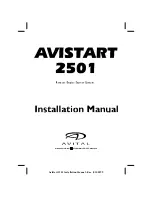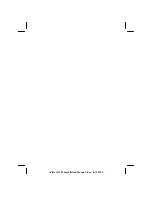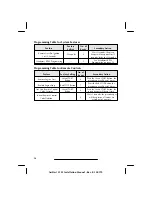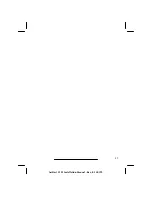NOTE: Most factory alarm/disarm wires will show 8-12 volts while
armed. A few vehicle disarm wires will rest at a neutral state while
armed. Regardless of type, both types will change to ground when the
key cylinder is turned to unlock.
3 . Connect the
GRAY/WHITE
wire to the factory alarm disarm wire.
Factory Alarm Rearm
There are two types of factory alarm systems that the AviStart can rearm.
System #1
This type of system has a designated alarm arm wire that requires a (-) pulse to
arm the alarm
1. Use a volt/ohmmeter to find the factory arm wire that will show (-) ground
while the driver door key cylinder is turned to the "LOCK" position.
2 . Connect the AviStart BLUE/WHITE wire to the vehicle arm wire. The
BLUE/WHITE
wire will provide a single 2-second (-) output five seconds
after the engine is shut off with the remote control or timed out.
System #2
This type of system does not have a designated "arm' wire. To arm the alarm,
you must lock the doors while the interior lights are on.
1 . Use a volt/ohmmeter to locate the vehicle lock switch wire. If the vehicle
lock wire is not (-) trigger, you will need to add a relay.
2 . Connect the AviStart
BLUE/WHITE
wire to the vehicle (-) lock wire or
additional lock relay.
3 . Use a volt/ohmmeter to find the vehicle interior light wire. It will be (+) or
(-) trigger.
4. A relay will be required to turn on the interior lights. Connect the AviStart
WHITE/BLACK
wire to relay terminal 85. Connect relay terminal 86 to
+12 volts. Connect relay terminal 30 to the vehicle interior light wire. If
the interior lights are (-), connect relay terminal 87 to (-) ground. If the
interior lights are (+), connect relay terminal 87 to (+) 12 volts.
Ignition Switch Connections
NOTE: Because these wires can draw high current, we recommend that they
be soldered and shrink tubed or taped. If only one 14 ga PINK wire is
needed, tape the end of the second 14 ga PINK wire to prevent a short
circuit.
8
AviStart 2501 Installation Manual - Rev. B 100199