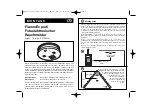31
© 2009 Directed Electronics. All rights reserved.
Plug-in LED and valet/program switch
These plug into the module. The Status LED plugs into the white two-pin socket,
while the Valet /Program Switch should be plugged into the blue two-pin socket.
The Status LED and Valet switch fits into a 9/32-inch hole.
Status LED
Valet/Program Switch
������
D2D programmer interface - 4-pin red plug
The 4-pin red port is for interfacing with an Xpresskit module through D2D, or
you can use it for programming with the Bitwriter®. If the Xpresskit module is
unplugged so the port can be used for Bitwriter programming, you must power
down the remote start system by unplugging the 12-pin harness before recon-
necting the the Xpresskit module. Once the Xpresskit module has been plugged
in, reconnect the remote start 12-pin harness and proceed to reprogram the
Xpresskit module. For more information go to
www.xpresskit.com