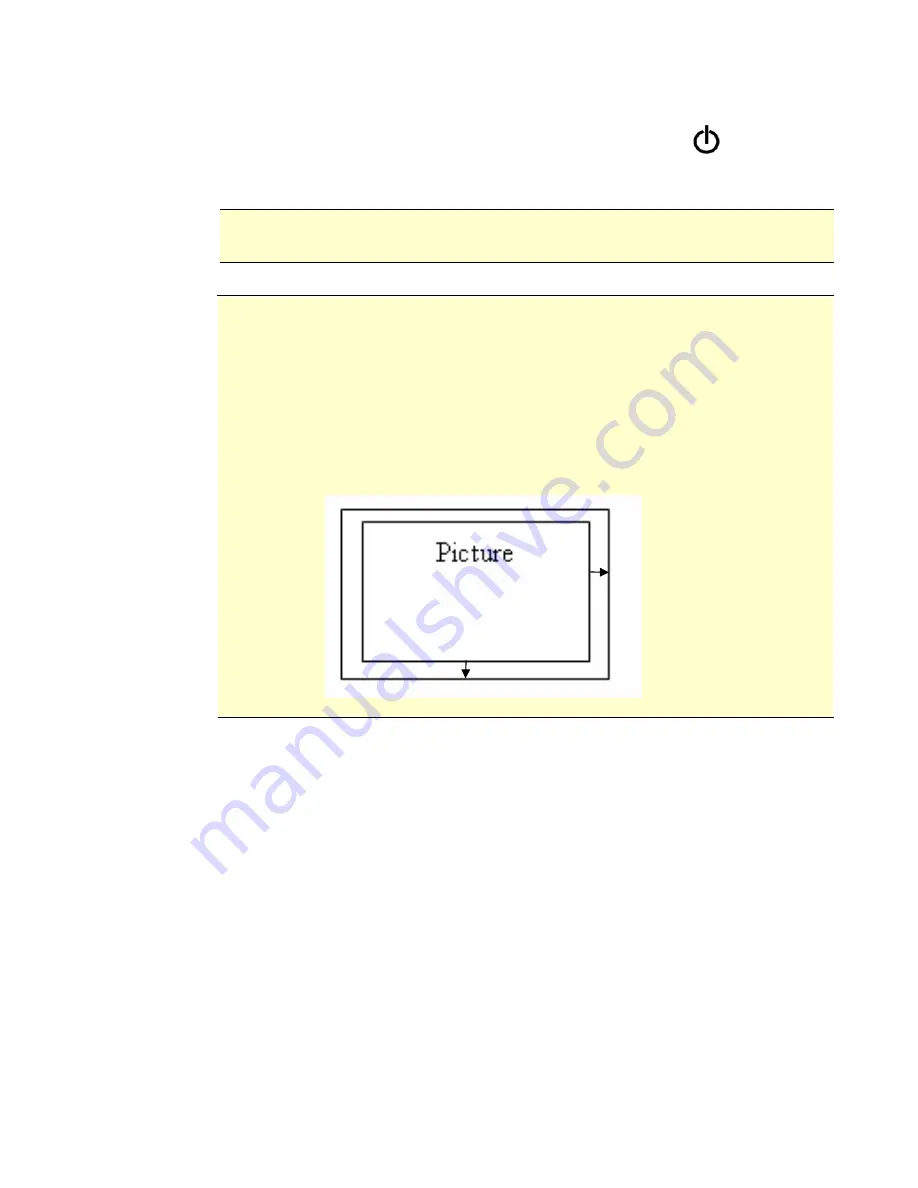
3-9
3.9
Powering off the scanner
To turn off the scanner, simply long press the Power button (
) for about 3
seconds. The LED indicator light will go off.
Note:
If the scanner has not been used for about 5 minutes, the scanner
automatically powers off.
Important:
(1)
Insert only one photo at a time, and insert the next one only when the
previous one is done. Otherwise, the scanner may malfunction.
(2)
The paper detector is quite sensitive. Please do not push your photo or
card into the feeding slot or the top of your image will be cut. Simply let go
the photo (card) when it begins to feed into the slot.
(4)
The scanner has a built-in cropping function that is capable to detect and
crop the edges of an original. The max cropping size is 1.5mm per edge,
as illustrated below:
Max. 1.5mm
Max. 1.5mm




























