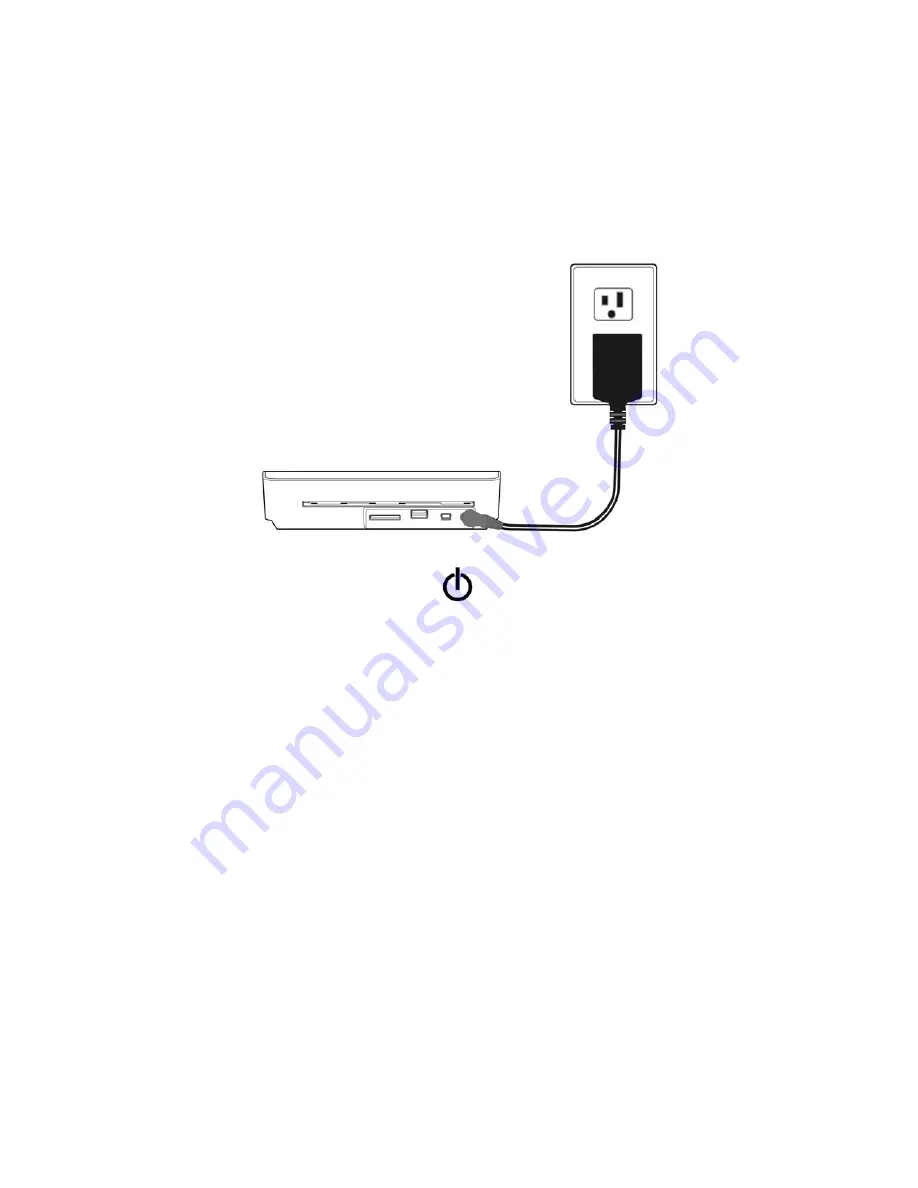
3-2
3.3
Powering on the scanner
1.
Plug the small end of the power adapter cable to the power jack on the
scanner.
2.
Plug the power adapter into a power outlet.
3.
Press the Power button (
) for about 1 second to turn on the scanner.
The Power LED light will be flashing and then solidly on.