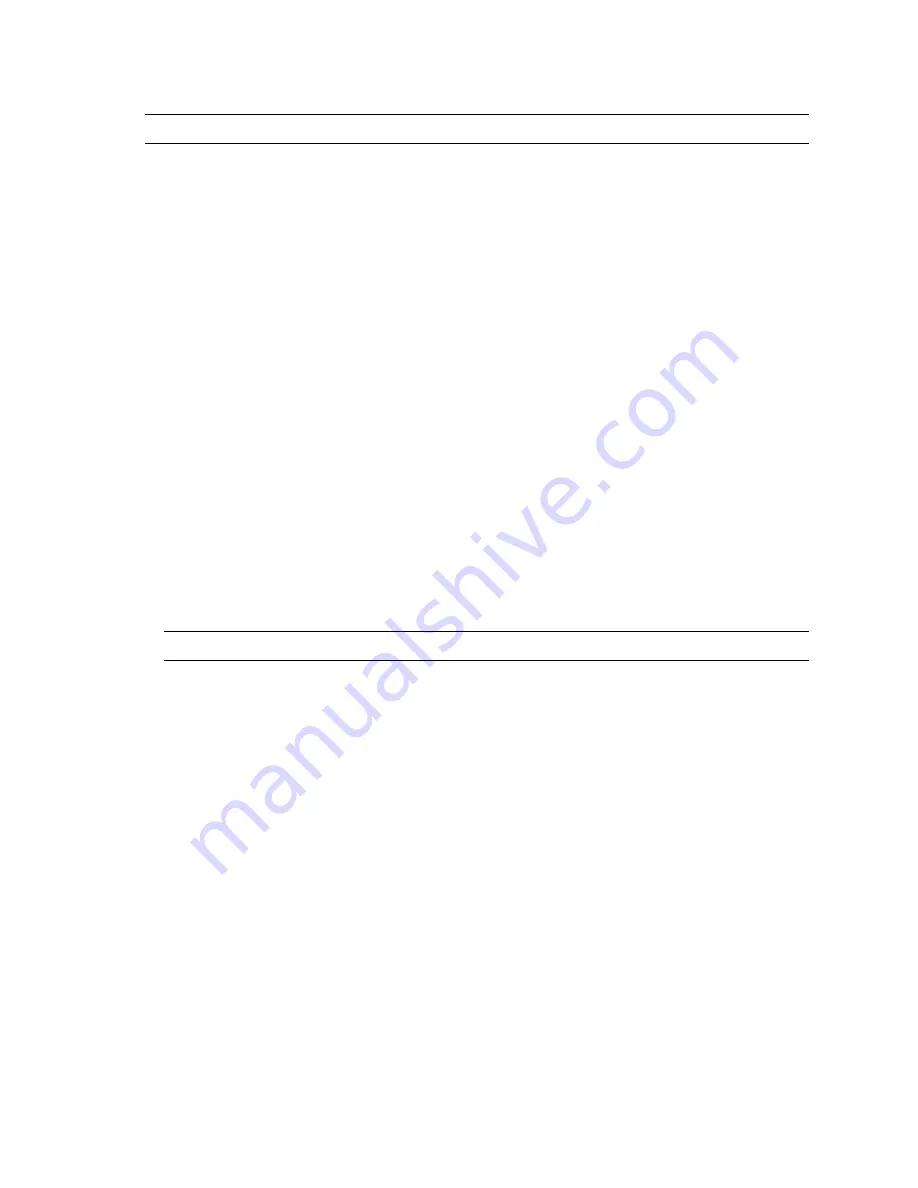
-
3-8
3.4.4 CHANGING YOUR COPY DENSITY
Copy density refers to the degree of darkness which the DS310F has
reproduced. There are times when your original is unsatisfactorily
darker or lighter. It is of great advantage to use the density feature to
compensate the unsatisfactory original.
The Operating Steps:
1.
Place your original face down on the document glass.
2.
Press the “Lighter/Darker” button. The Message Window displays
the default degree of darkness.
3. Repress the “Lighter/Darker” button to select one of the other levels.
Or you may press the “
s
” to increase the level, press the “
t
” button
to decrease the level.
4. Press the Copy button. Your printout shows the darkness or
brightness has been compensated.
3.4.5 CHOOSING YOUR COPY QUANTITY
The Operating Steps:
1.
Place your original face-down on the document glass .
2.
The default copy count is 1. If you need to make 3 copies, for
example, press the “Copy Count” button and the Message Window
displays “2 copy @100%”.
3. Repress the “Copy Count” button and the Message Window
displays “3 copy …”.
4. Press the Copy button. After a few seconds, you have 3 copies
from your printer.
ã
Note:
•
Another option to change your copy quantity is to press the “
s
”
button to increase the number or the “
t
“ button to decrease the
number.
•
The maximum copy quantity is 99.
Содержание DS310F
Страница 1: ...Digital Scan Copier DS310F User s Manual D N 250 0244 E Rev 1 0 Avision Inc ...
Страница 29: ... 5 2 The TWAIN user interface ...
Страница 56: ...9 10 The Preview Button The Scan Button ...
Страница 58: ...9 12 The Preview Button The Scan Button ...
Страница 60: ...9 14 Feeding Roller ADF Pad ...
Страница 64: ...9 18 ...






























