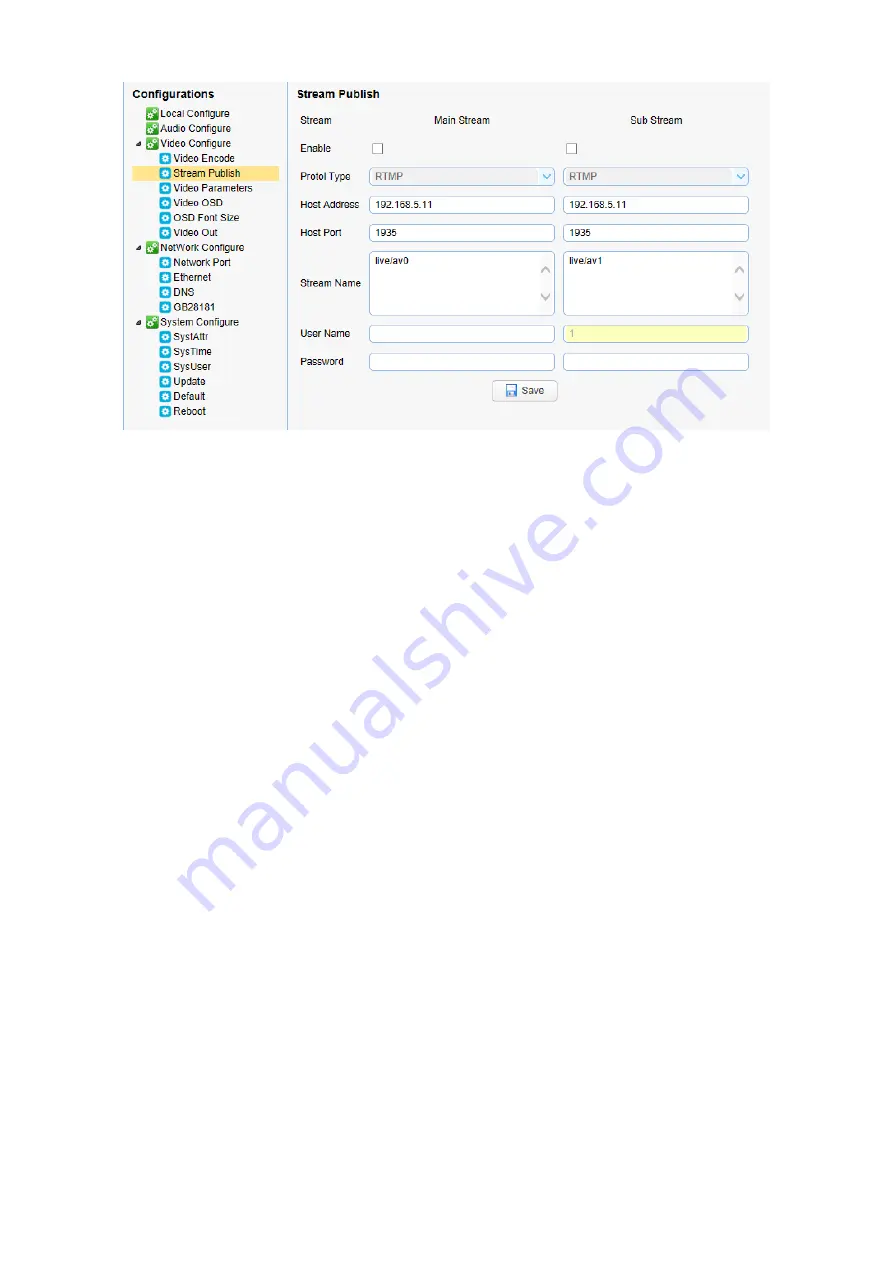
18
To push RTMP stream to a server/ platform (public network), make sure the camera’s IP
configurations are set to be consistent with the public network, otherwise it will not connect to server
successfully. For connection details, please refer to: avipas.com-> SUPPORT -> HOW TO
MATERIALS -> How to live stream.
Host address: server address. Can be a domain name or an IP address
Host port: server default port number
Stream name: live/test (live/ XXX)
Username and password: you will find the username and password on your server, otherwise leave it
empty
Access URL
:
rtmp://host domain name: host port/live/xxx
Or (rtmp://host IP address: host port/live/xxx)
4.4 Software Upgrade
1). Log in to the web page to access camera settings.
2). Go to “Configurations” tab -> System Configure-> Update
Содержание AV-1563
Страница 7: ...6 ...
Страница 8: ...7 2 Ceiling Mounting ...
Страница 9: ...8 2 Product Overview 2 1 Dimensions Figure 2 2 Product Dimensions ...
Страница 16: ... 2 ...
Страница 31: ...29 ...


























