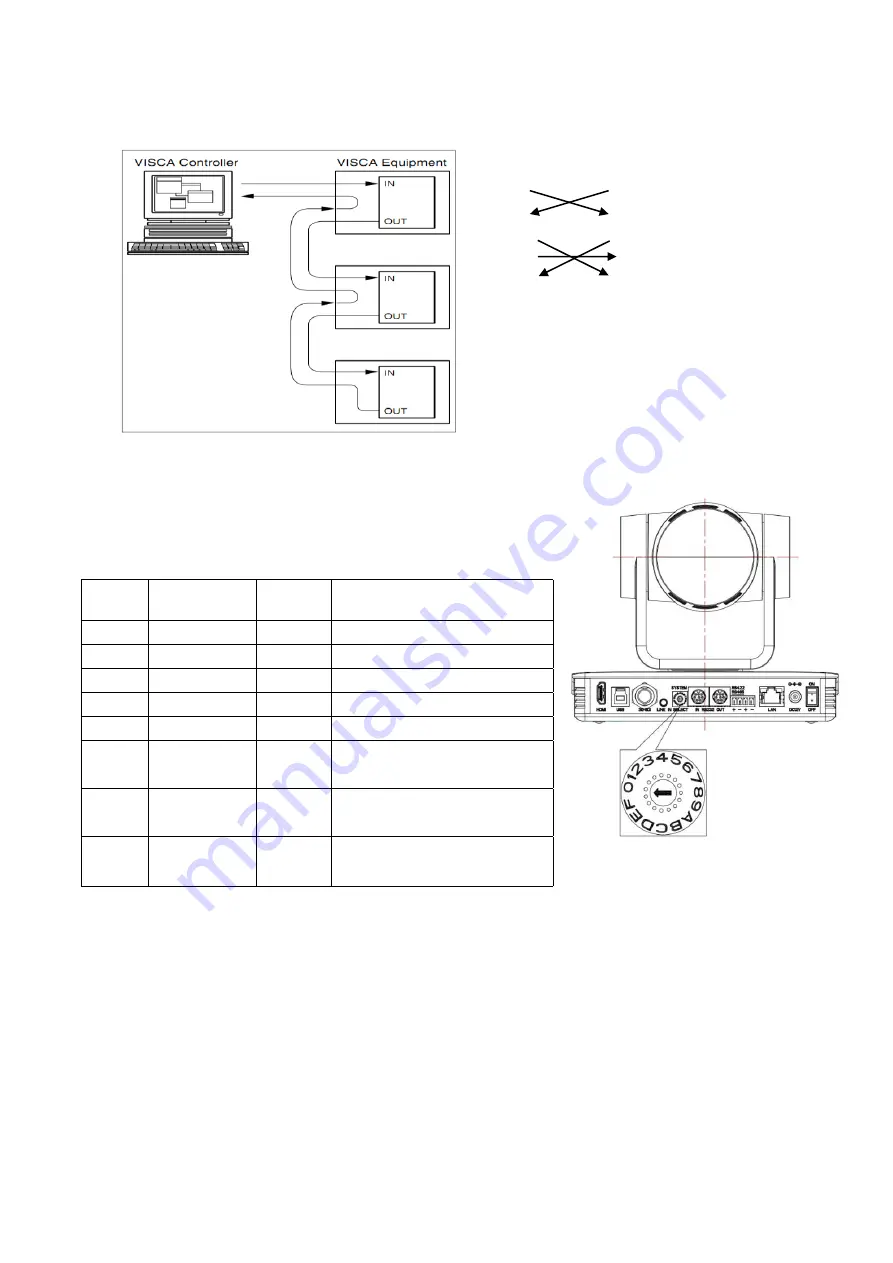
10
4). VISCA networking as shown below:
Camera cascade connection
Camera 1
Camera 2
1.DTR 1.DTR
2.DSR 2.DSR
3.TXD 3.TXD
4.GND 4.GND
5.RXD 5.RXD
6.GND 6.GND
7.IR OUT 7.OPEN
8. NC 8.OPEN
2.3 Rotary DIP Switch
Dial-up
video format
Dial-up
video format
0
1080P60
8
1080P59.94
1
1080P50
9
1080I59.94
2
1080I60
A
1080P29.97
3
1080I50
B
720P59.94
4
1080P30
C
720P29.97
5
1080P25
D
AV-1563: 720P29.97
AV-1562: 1080P59.94
6
720P60
E
AV-1563: 720P29.97
AV-1562: 1080P59.94
7
720P50
F
video format to be set from OSD menu
Note:
Please reboot the camera after switching the video format for changes to take effect.
Only when the dial is set at "F", video format can be changed from:
---webpage;
---remote control shortcut; (not all video formats are available)
---OSD menu;
Otherwise, video format can be changed from webpage and remote control shortcut. OSD menu won't
show "video format" item.
Содержание AV-1563
Страница 7: ...6 ...
Страница 8: ...7 2 Ceiling Mounting ...
Страница 9: ...8 2 Product Overview 2 1 Dimensions Figure 2 2 Product Dimensions ...
Страница 16: ... 2 ...
Страница 31: ...29 ...












































