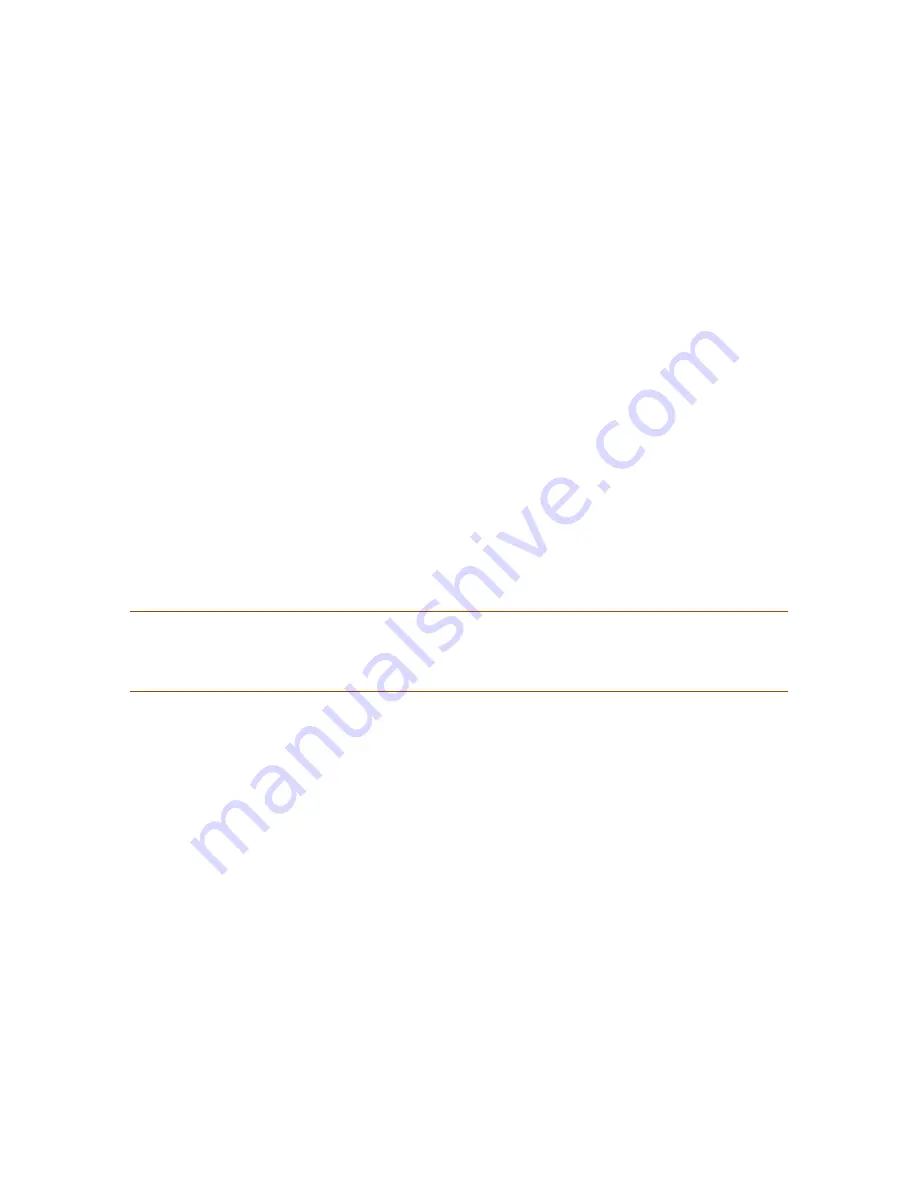
24
BOOM-1 T
acTile
T
ransducer
P
rOcessOr
u
ser
G
uide
Start with the power off on all devices. Follow these steps to connect the system:
1. Set up the performance platform and its tactile transducer(s) according to the
manufacturer’s instructions.
2. If you are using the Aviom PLF-1, set the Transducer System Select DIP switches on the
BOOM-1 rear panel for th PLF-1. See “Transducer System Select” on page 13 for more
info.
3. Connect the XLR mic cable to the mono line-level output of the A360 Personal Mixer.
4. Connect the male end of the XLR mic cable to the
L
Ine
I
n
on the BOOM-1 rear panel.
5. Using the locking speaker cable, connect one end to the
t
ranSduCer
o
ut
jack on the
BOOM-1 processor rear panel.
6. Connect the other end of the locking speaker cable to the tactile transducer input on the
performance platform.
7. Connect the performer’s headphones or earbuds to the
S
tereo
M
Ix
o
ut
jack on the A360
Personal Mixer.
8. Power up the personal mixing system and the BOOM-1 Tactile Transducer Processor.
9. Set the A360 Personal Mixer’s
M
ono
M
Ix
o
ut
level to about half way up as a starting
point.
10. While standing on the platform, create a basic mix on the personal mixer and then raise
the level of the
S
trengtH
control on the BOOM-1 front panel to add in the performance
platform tactile transducer.
P
N
ote
:
When using an A360 Personal Mixer, remember that the A360’s
M
ono
M
Ix
o
ut
knob controls
the amount of the current mix sent to the Personal Mixer’s rear-panel XLR
M
ono
M
Ix
o
ut
jack.
























