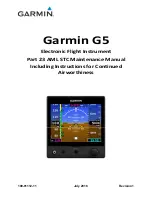1-26
System Overview
Switching Between Com, Nav, and Transponder
To access the transponder keyboard for display or editing, push
in the lower left knob to toggle between Com frequencies and
Nav frequencies and Transponder keyboard. The displayed set
of Com/Nav/Xndr data slots will always time out back to com
frequencies following 20 seconds of inactivity on the Nav
frequency display or transponder keyboard.
Cycling between Com
Nav
Transponder Display
Touching any of the displayed transponder mode/code
datablocks will generate the transponder keyboard.
Transponder Keyboard
Содержание IFD540
Страница 1: ......
Страница 2: ......
Страница 8: ......
Страница 82: ...2 28 FMS Pages Approaches Dropdown Box Procedures Brackets ...
Страница 91: ...2 37 FMS Pages Four Additional Rows of Weather Data on Info Tab Info Tab Nearby Navaids ...
Страница 101: ...2 47 FMS Pages User Waypoint Airfield Depiction on Map ...
Страница 154: ...3 50 Map Pages Curved Flight Path with Next Leg Depiction Fly By Waypoint Depiction 1 ...
Страница 156: ...3 52 Map Pages Missed Approach Enabled in Map SVS View ...
Страница 260: ......
Страница 332: ......