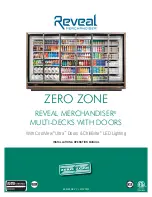6-58
General
11. If the device name does not turn green or disappears,
retry the procedure from step 4;
12. Put the IFD back into flight mode;
13. Touch the standby com frequency display on the IFD to
generate an onscreen keyboard;
14. Using the newly paired Bluetooth keyboard, press any
key;
15. Verify a popup message is displayed on the IFD asking
to confirm your intent to use an external keyboard and
touch “ALLOW” or press the bezel “ENTR” button;
Содержание IFD540
Страница 1: ......
Страница 2: ......
Страница 8: ......
Страница 82: ...2 28 FMS Pages Approaches Dropdown Box Procedures Brackets ...
Страница 91: ...2 37 FMS Pages Four Additional Rows of Weather Data on Info Tab Info Tab Nearby Navaids ...
Страница 101: ...2 47 FMS Pages User Waypoint Airfield Depiction on Map ...
Страница 154: ...3 50 Map Pages Curved Flight Path with Next Leg Depiction Fly By Waypoint Depiction 1 ...
Страница 156: ...3 52 Map Pages Missed Approach Enabled in Map SVS View ...
Страница 260: ......
Страница 332: ......