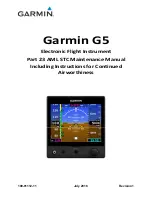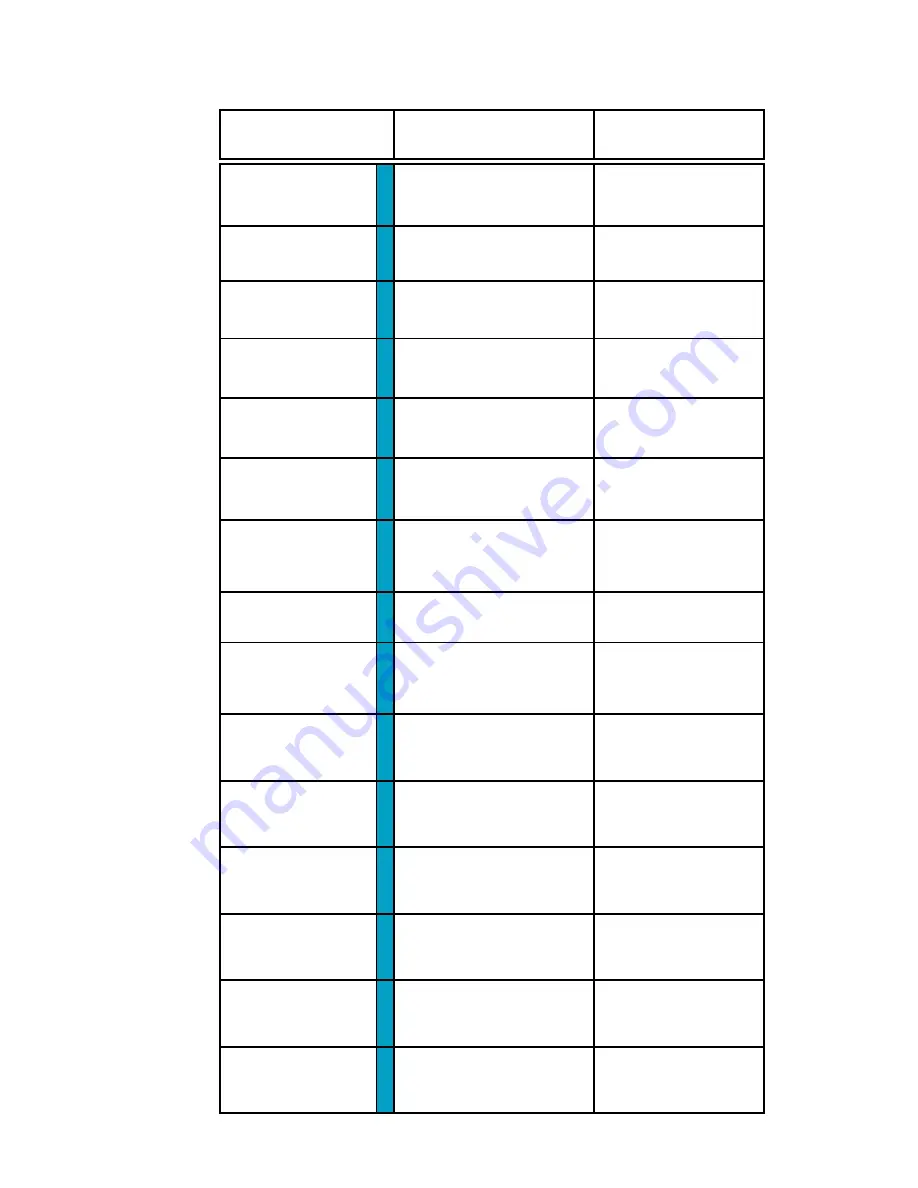
600-00105-000 Rev 01
-41-
FlightMax EX5000
Datalink Messages
& Colors
Meaning
Recommended
Pilot Action
Datalink Sensor is
Operating Normally
Satellite communicator is
operating normally after a
recoverable fault was previously
acknowledged.
Acknowledge
Datalink Sensor is NOT
Communicating
Satellite communicator has
stopped communicating.
Restart system. If problem
persists, contact Avidyne.
Datalink Sensor
Configuration Error
COMM port is configured
incorrectly.
Restart system. If problem
persists, contact Avidyne.
Datalink Sensor Data is
Invalid
MFD receives a "recoverable
fault" notification.
Have maintenance check
configuration and
installation.
Datalink METAR symbols
> 90 minutes
METARs are older than 90
minutes from their time of
reception.
Go to Datalink Setup page
and request refresh.
Datalink AIRMETs/
SIGMETs > 90 minutes
AIRMETs/ SIGMETs are older
than 90 minutes.
Go to Datalink Setup page
and request refresh.
Datalink SUA Status > 90
minutes
SUA Status data are older than
90 minutes.
Go to Datalink Setup page
and request refresh.
Datalink TFRs > 90
minutes
TFR data are older than 90
minutes.
Go to Datalink Setup page
and request refresh.
Datalink Data not yet
received
Datalink is Enabled and no
Datalink data has been received
within 10 minutes of MFD
initialization complete.
Acknowledge
Datalink Airmets/ Sigmets
not yet received
AIRMETs/ SIGMETs are selected
and they are not received within
15 minutes of the initial datalink
update.
Acknowledge
SUA Status not yet
received
SUA Status/ TFRs are selected
and SUA Status is not received
within 15 minutes of the initial
datalink update.
Acknowledge
TFRs not yet received
UA Status/ TFRs are selected
and TFRs are not received within
15 minutes of the initial datalink
update.
Acknowledge
METARs Symbols not yet
received
METARs are selected and they
are not received within 15
minutes of the initial datalink
update.
Acknowledge
Datalink: Idle
No data being sent or recieved.
None necessary.
NXR Invalid
NEXRAD temporarily not able to
be displayed.
Wait for next
NEXRAD update. Check
system in Setup pages.
Appendix - Datalink Messages