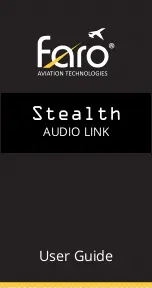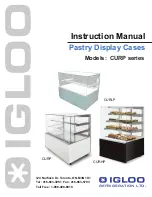600-00081-000 Rev 07
-17-
FlightMax
Entegra
PFD
The FlightMax
Entegra
PFD can integrate with single or dual GNS
400/500-series GPS or GPS/VHF navigator systems. At the time of
initial install, the
Entegra
PFD is configured for the number and type
of navigator systems on board.
The Nav button (Primary Nav) is used to select the navigator
source for the green single-line CDI and the moving map data. The
active flight plan from the selected navigator unit drives the moving
map on the HSI and will display up to a maximum of 15 waypoints,
including the ability to display curved approach path and holding
pattern segments. Moving map data is displayed on the HSI portion
of the
Entegra
PFD in two of the four possible view selections (full
compass rose with map and arc view with map). Navigator # 1 is
also the primary source for ground-speed readout and a required
element for the wind vector calculation and display. In the event
navigator # 1 is unavailable, ground speed and wind vector data are
derived from navigator # 2. If the Nav source is selected to a VOR
or localizer source, the HSI will display the course deviation
indicator without a map display. Remember that SRV configurations
do not contain any moving map data on the HSI.
The Bearing button is used to select the navigator source for the
blue double-line bearing pointer. If the selected bearing source is a
Localizer, the bearing pointer will not be displayed.
To take full advantage of the
Entegra
PFD, navigator # 2 can be
loaded with Direct-To waypoints, alternative flight plans, or Navaid
frequencies to provide additional guidance beyond what is loaded
into navigator # 1. This information can be selected for display on
the
Entegra
PFD as the Bearing or Aux.
For increased situational awareness, it is important to remember
that the CDI on the
Entegra
PFDs HSI comes from the selected
Nav source which may be different from the CDI displayed on
the navigator #1 or navigator #2 displays. While using the crossfill
capability of the navigators in dual configurations is fully supported
and a common technique, it can prevent one from taking full advan-
tage of the multiple Nav source display capability of the
Entegra
PFD.
Setting up the HSI
Users Guide
Содержание FLIGHTMAX Entegra
Страница 1: ...Primary Flight Display Pilot s Guide 600 00081 000 Rev 07 ...
Страница 3: ...FlightMax Entegra PFD ii 600 00081 000 Rev 07 Note Above picture depicts a standard SRV Configuration ...
Страница 5: ...FlightMax Entegra PFD iv 600 00081 000 Rev 07 Intentionally Left Blank ...
Страница 11: ...FlightMax Entegra PFD 6 600 00081 000 Rev 07 System Overview Right Knob Buttons 2 1 3 ...