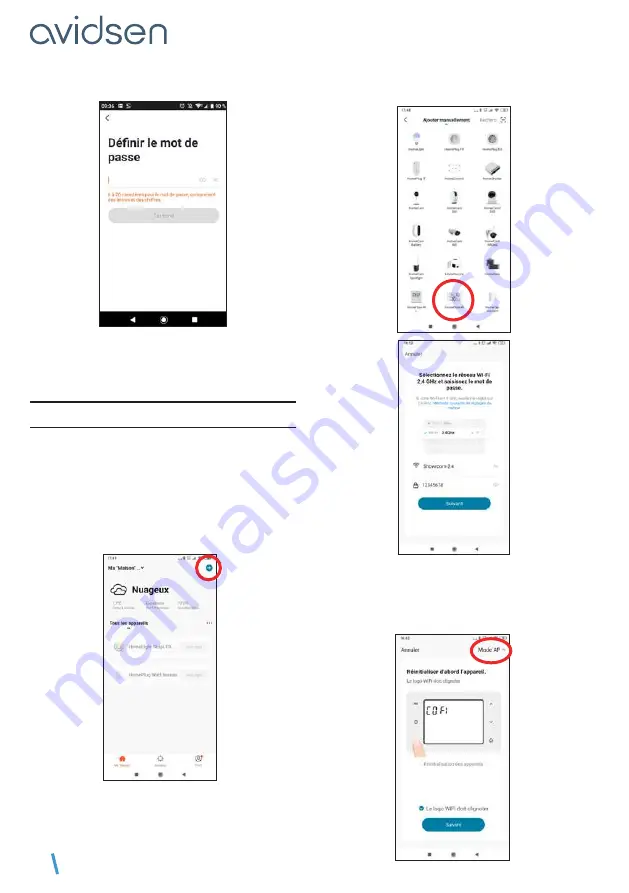
EN
10
To complete your registration, set a password
between 6 and 20 characters long with letters and
numbers only. Then press
Terminé
(Finished).
2 - CONNECTING THE THERMOSTAT
2.1 – CONNECTION IN EZ MODE
This is the easiest type of connection to make.
A)
To start pairing, press AJOUTER (ADD) in the
app. Make sure your phone is connected to your
router or gateway’s 2.4GHz WIFI network. If you
already have a device installed on the application
(e.g. IP camera, smart plug, etc.) click on + in the
top right corner of the application.
B)
Next, select “HomeFlow-W”
C)
Select your 2.4 GHz WIFI network
(note: your
smartphone must be connected to the same
WIFI network that your thermostat will use)
,
enter your network password and press SUIVANT
(NEXT).
D - CONNECTION
Содержание 127062
Страница 1: ...WIRED SMART WIFI THERMOSTAT HomeFlow W Ref 127062 www avidsen com V2 EN ...
Страница 2: ......
Страница 17: ......
Страница 18: ...Avidsen 19 avenue Marcel Dassault ZAC des Deux Lions 37200 Tours France ...




































