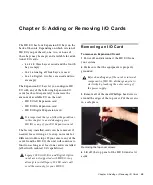HD I/O Guide
28
Using Input Trims
Input Trims
The Input Trims below the two DB–25 connec-
tors on the HD I/O AD Expansion card are used
to store a calibration settings for each channel.
These adjustable Input Trims are for precisely
calibrating the adjustable headroom settings for
each channel. You can adjust each Input Trim by
hand with a small screwdriver.
About Input Operating Levels
Check the manufacturer’s documentation for
your mixer, power amplifier, or effects proces-
sor to see if it operates more comfortably at line
level, in which case consider setting the HD I/O
to operate at –10 dBV line levels and adjusting
the Input Trims.
Consider the following when connecting a
mixer:
If your mixer cannot handle more than 1.5V
(RMS) inputs at +4 dBu, then you should set the
HD I/O to operate at –10 dBV line level.
If your mixer can handle up to 15.5V (RMS)
inputs, or has pads or attenuators on its inputs,
then you can use the +4 dBu setting on the
HD I/O.
HD I/O is calibrated at the factory for 18 dB
headroom at the +4 dBu setting.
Most manuals contain device input specifica-
tions, including whether or not there are pads or
attenuators. Refer to the manufacturer’s docu-
mentation for your mixer or power amplifier for
more information.
Input Trims
If you want to switch the input levels of the
HD I/O from +4 dBu to –10 dBV, you can
access these parameters on a channel-by-
channel basis in the Hardware Setup dialog
(see “Hardware Setup” on page 19).
Содержание HD I/O
Страница 1: ...HD I O Guide...
Страница 22: ...HD I O Guide 18...
Страница 38: ...HD I O Guide 34...
Страница 42: ...HD I O Guide 38...
Страница 50: ...HD I O Guide 46...
Страница 51: ......