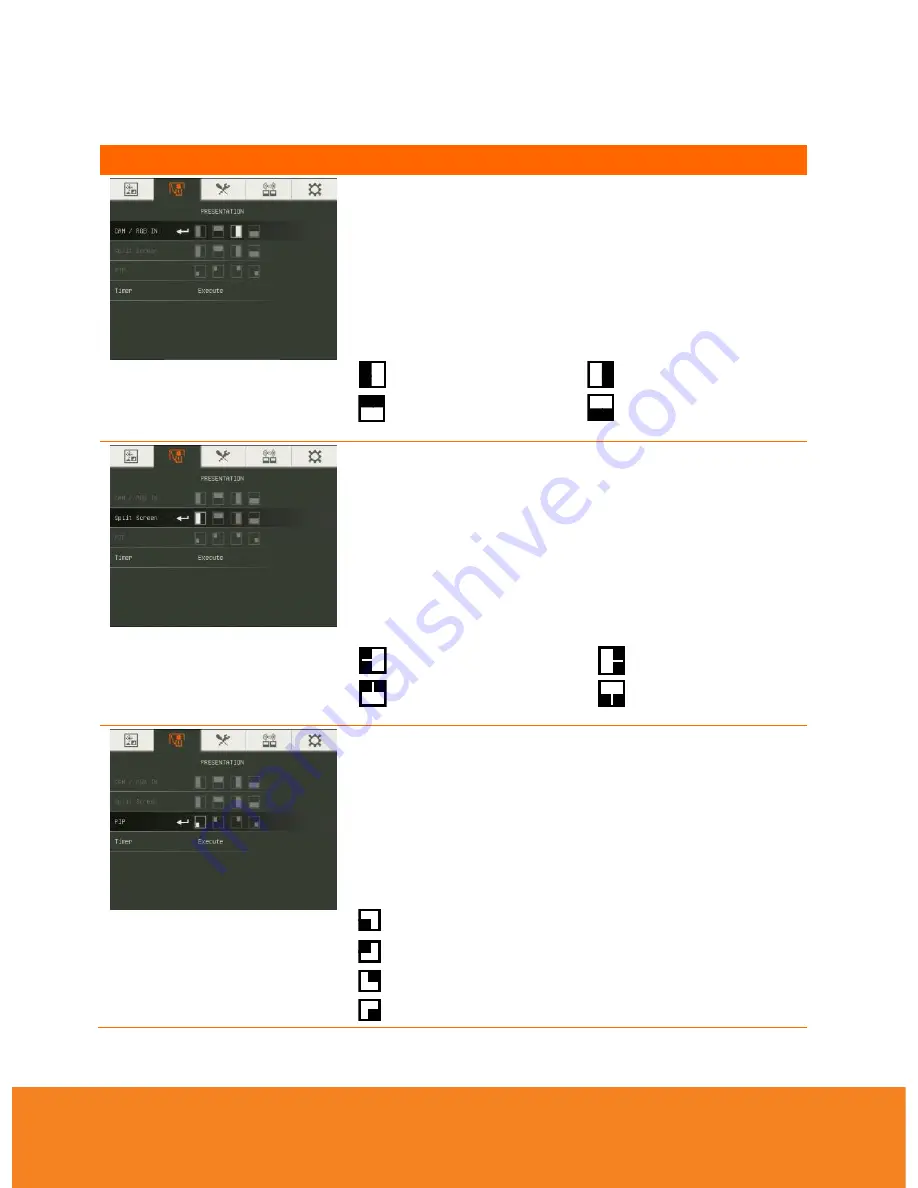
23
ENGLISH
40B
P
P
r
r
e
e
s
s
e
e
n
n
t
t
a
a
t
t
i
i
o
o
n
n
Menu Screen
Function
63BC
CAM / RGB IN
Select to change the layout of the CAM/RGB IN. The
display layout can only be changed when W30 is in
CAM/ RGB IN mode. To switch to this mode, press
SOURCE button and select CAM/RGB IN.
This divides the screen into two parts. Half of the
screen displays the image from W30 camera and the
other half display the image from RGB IN.
CAM Right
CAM Left
CAM Below
CAM Top
63B
Split Screen
Select to change the layout of the Split Screen. The
display layout can only be changed when the W30 is in
SPLIT SCREEN mode. To switch to this mode, press
SOURCE button and select SPLIT SCRN.
This divides the screen into two parts. Half of the
screen displays the 8-thumbnail pictures from the
memory source and the other half display the image
from the W30 camera.
Pictures Left
Pictures Right
Pictures Top
Pictures Below
62B
PIP
Select to change the location of the single thumbnail
picture viewer. The location can only be changed when
the W30 is in PIP mode. To switch to this mode, press
SOURCE button and select PIP.
This displays the single thumbnail picture viewer at the
corner of the screen and on top of the W30 camera
live image.
Lower Left
Upper Left
Upper Right
Lower Right
Содержание W30
Страница 1: ...ENGLISH AVerVision W30 User Manual ...
















































