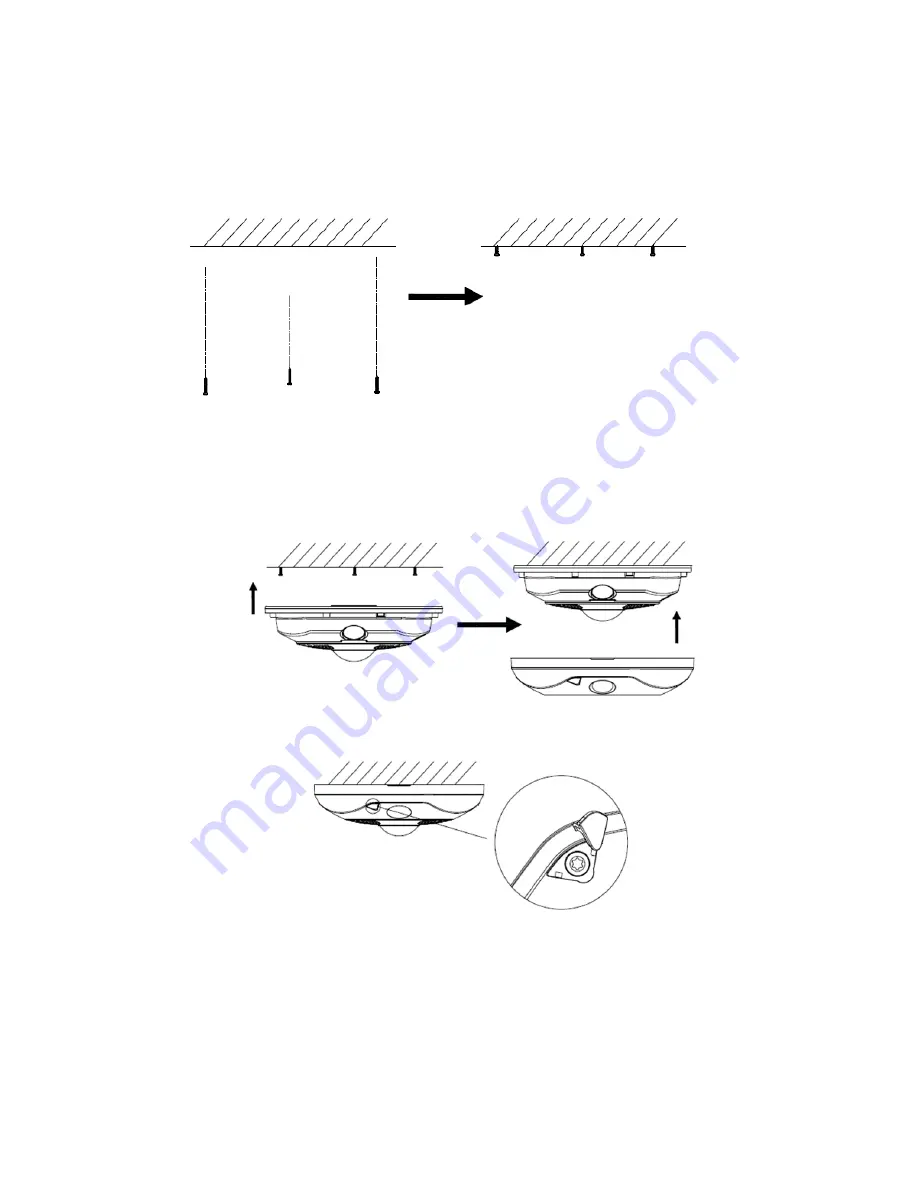
37601AA
13
Direct to Ceiling or Wall Installation
1. Apply drill template to the desired installation location.
2. Using a 5mm bit, drill three holes for the plastic anchors.
3. Using a 1” bit, drill the cable hole.
4.
Insert plastic anchors & thread the screws halfway into the anchors.
5. Connect the network cable using the Weather Resistant Cable Connector.
6. Align the screw holes to the inserted screws, hook the camera body to the screws, and rotate the
camera body until it stops.
7. Tighten the 3 mounting screws
8.
Install the camera cover and tighten the lock screw on the camera cover.




























