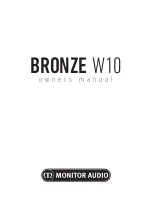Important Safety Instructions
1. Read these instructions.
2. Keep these instructions.
3. Follow all instructions.
4. Heed all warnings.
5. Do not use the apparatus on uneven or unstable surfaces.
6. Do not use this apparatus in a wet environment or near water.
7. Unplug the apparatus before cleaning. Clean only with a dry cloth.
8. Use in a well ventilated environment. Do not block any ventilation openings.
9. Use the apparatus within ambient temperatures 32–104°F (0–40°C).
10. Use power sources within the specified voltage range.
11. Do not place heavy objects on the apparatus.
12. Do not install near heat sources such as radiators or stoves.
13. Do not defeat the safety purposes of the polarized or grounding-type plug.
14. Protect the power cord from being walked on or pinched, particularly where the cord connects
with plugs or adapters.
15. Only use the attachments and accessories specified by the manufacturer.
16. Unplug this apparatus during lightning or when unused for prolonged periods of time.
17. Do not modify or disassemble the apparatus in any way.
18. Refer all servicing to qualified personnel.
19. Do not dispose the apparatus as general household waste. Dispose in accordance with local
environmental laws.
重要安全說明
1.
仔細閱讀這些說明。
2.
妥善保存這些說明。
3.
遵守所有的指示。
4.
注意所有的警告。
5.
請勿將本產品安裝於不平穩的表面。
6.
請勿在潮濕或靠近水的地方使用本產品。
7.
清潔前請拔除電源。僅使用乾布清潔。
8.
請於通風的環境使用本產品。請勿堵住通風口。
9.
請於規格溫度範圍
32–104°F (0–40°C)
使用本產品。
10.
請使用額定電壓範圍內的電源。
11.
請勿放置重物於本產品上。
12.
請勿安裝於熱源附近如暖器或火爐旁。
13.
請勿破壞極性或接地插頭的安全防護設計。
Содержание GS335
Страница 15: ...15 ...
Страница 16: ...16 ...
Страница 17: ...17 ...
Страница 20: ...w w w a v e r m e d i a c o m ...