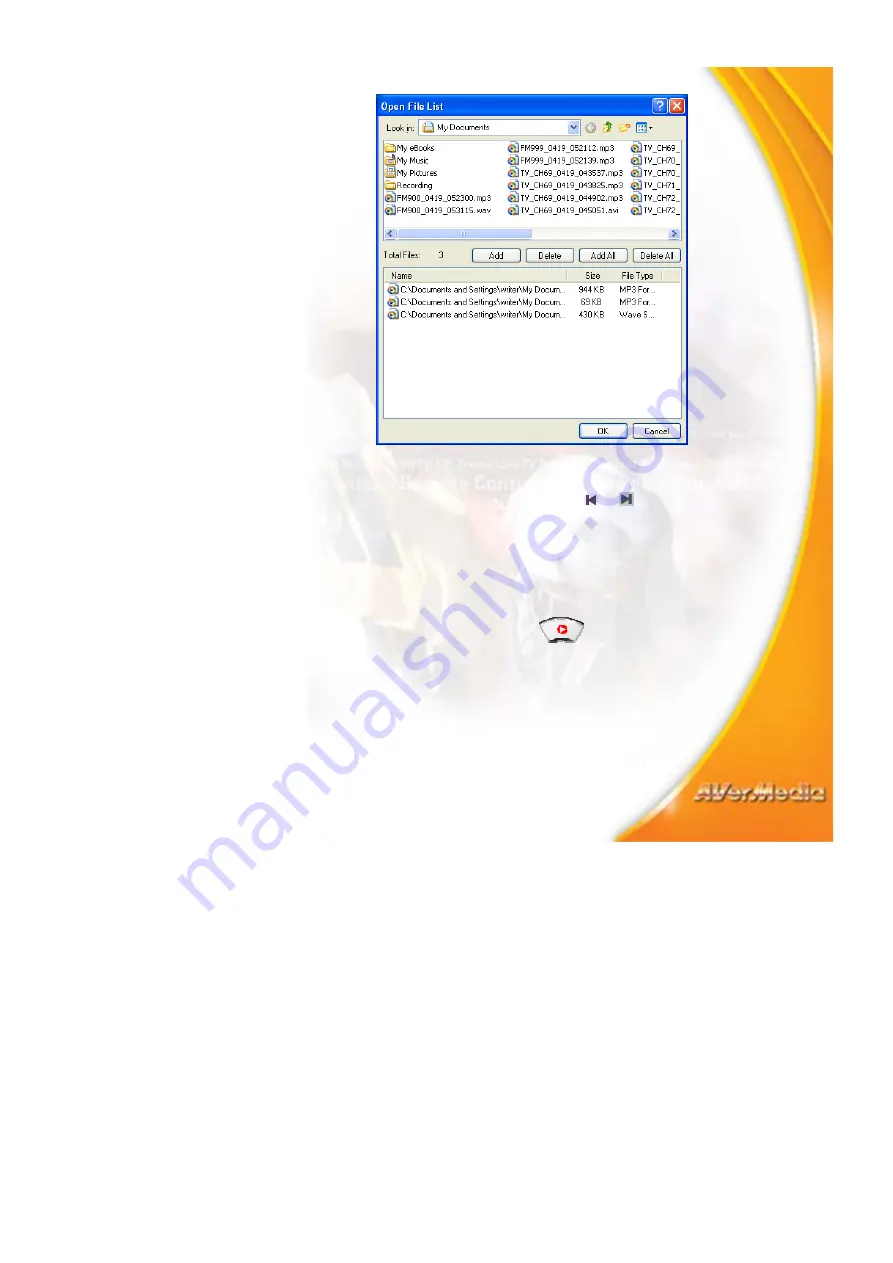
56
(4) To start playback, simply click
OK
. The application will start
playing each file in the playlist. (To move to the previous or
next file in the playlist, click the or button.)
Using the FM Time Shift Function
You can use the Time Shift function to perform background recording
of an FM radio program and even replay.
1. Click
the
Time Shift
button
. You can now leave your
computer and let the application record the FM program.
2. When you’re back and want to replay, use the
Playback Seek
slider bar to move back to the part where you left off. Click and
drag the slider tab to the left until you hear the part of the show
where you were listening earlier, then release the mouse button to
replay from there.

























