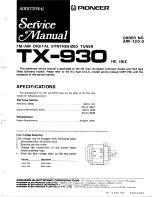39
Destination Folder
Under
Saved Folder
, click the
Browse
button
to choose a
folder in which to save the recorded video files. (Video files
will be named with default file names.)
Record Tab
Video Format and Video Standard
Under
Format
, select a video file format that you want to use
for saving recorded programs or video. These are the available
video formats:
•
MPEG-1
Choose MPEG-1 format for video files that are intended for CD-
ROM playback on a computer or for Internet transmission.
MPEG-1 allows file compression and offers VHS quality picture.
Just about every system available today can play MPEG-1 and
does not need special software or hardware.
•
MPEG-2
Videos compressed using MPEG-2 have extremely high quality
pictures and full CD-quality sound. Choose MPEG-2 format for
video files that are intended for DVD-ROM playback on a
computer or if you want broadcast quality videos.