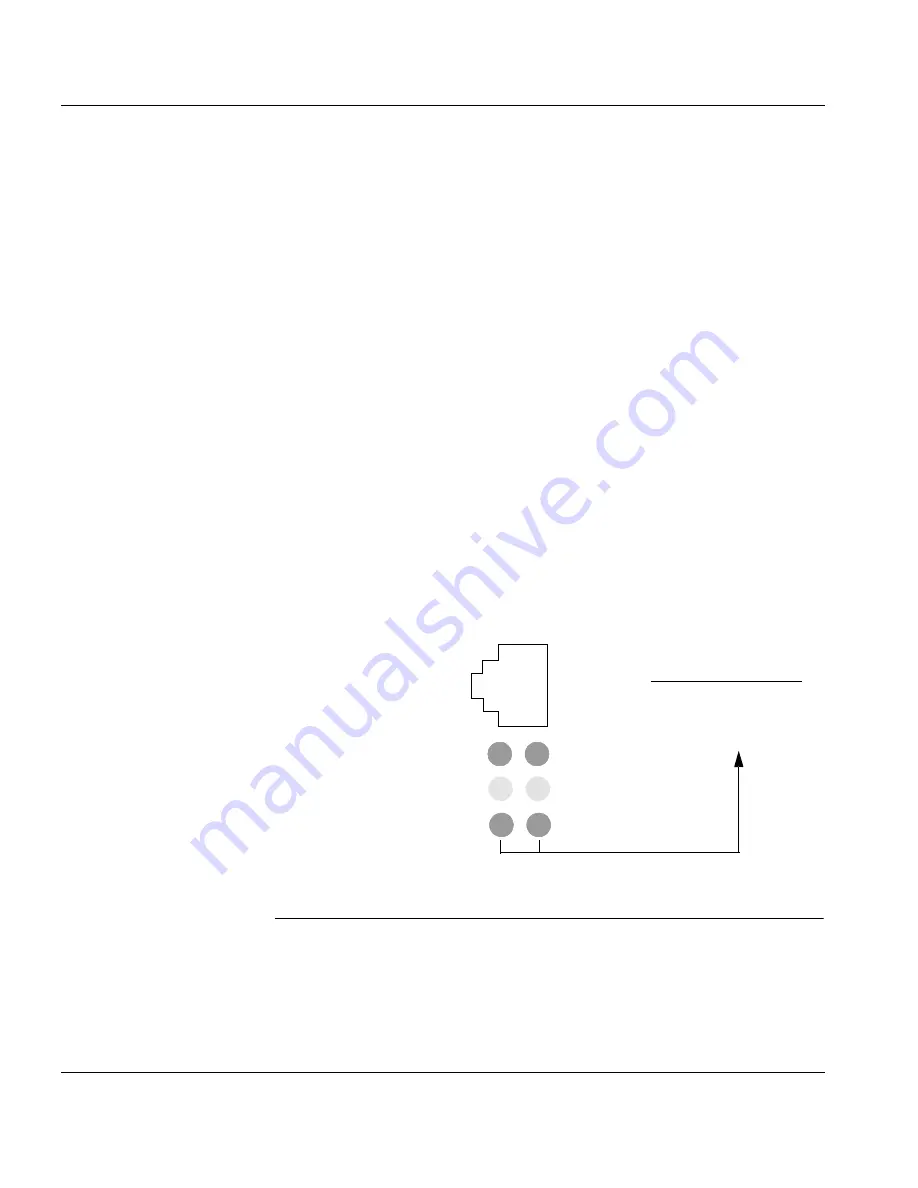
2-4
Installing the VSU-10000
VSU-10000 User Guide
Public and Private Ports
The Public port provides an interface to the public network, while the Private
port provides an interface to the private network.
The Public and Private ports are Ethernet 10/100/1000BASE-T compliant host
ports and auto-negotiate the connection speed. They accept category 5 UTP
cabling terminated in an RJ-45 connector per IEEE 802.3 requirements for 10/
100/1000BASE-T. When connecting the Ethernet ports to a 10/100/
1000BASE-T hub or switch, use a straight through CAT5 UTP cable. When
connecting directly to a router, FW or other similar device, use a cross-over
CAT5 UTP cable.
NOTE: To realize maximum performance when operating at the 1000/BASE-T
rate it is necessary to use CAT5e cables. Standard CAT5 cables are not rated for
full Gigabit data rates (generally, this is problematic when cable run lengths
greater than 100 meters are involved).
Ethernet Port Status Indicators
The status indication of the six LEDs on each of the two Ethernet cards are
defined in the figure below:
Figure 2-3
Ethernet Port Status Indicators
1000 Mbps (green)
Duplex (green)
Speed Indicator
RX (yellow)
100 Mbps (green)
TX (yellow)
Link (green)
100
1000
Definition
OFF
OFF
10Base-T
ON
OFF
100Base-T
OFF
ON
1000Base-T
ON
ON
N/A
Содержание VSU 10000
Страница 1: ...VSU10000 System Administrator s Guide Comcode 700213853 09 0060 00 Issue 1 0 December 2001 ...
Страница 2: ......
Страница 6: ...VSU 10000 User Guide ...
Страница 36: ...4 4 Troubleshooting VSU 10000 User Guide ...
Страница 42: ...10 100 1000BASE T UTP Crossover Cable Pinouts B 2 VSU 10000 User Guide ...
















































