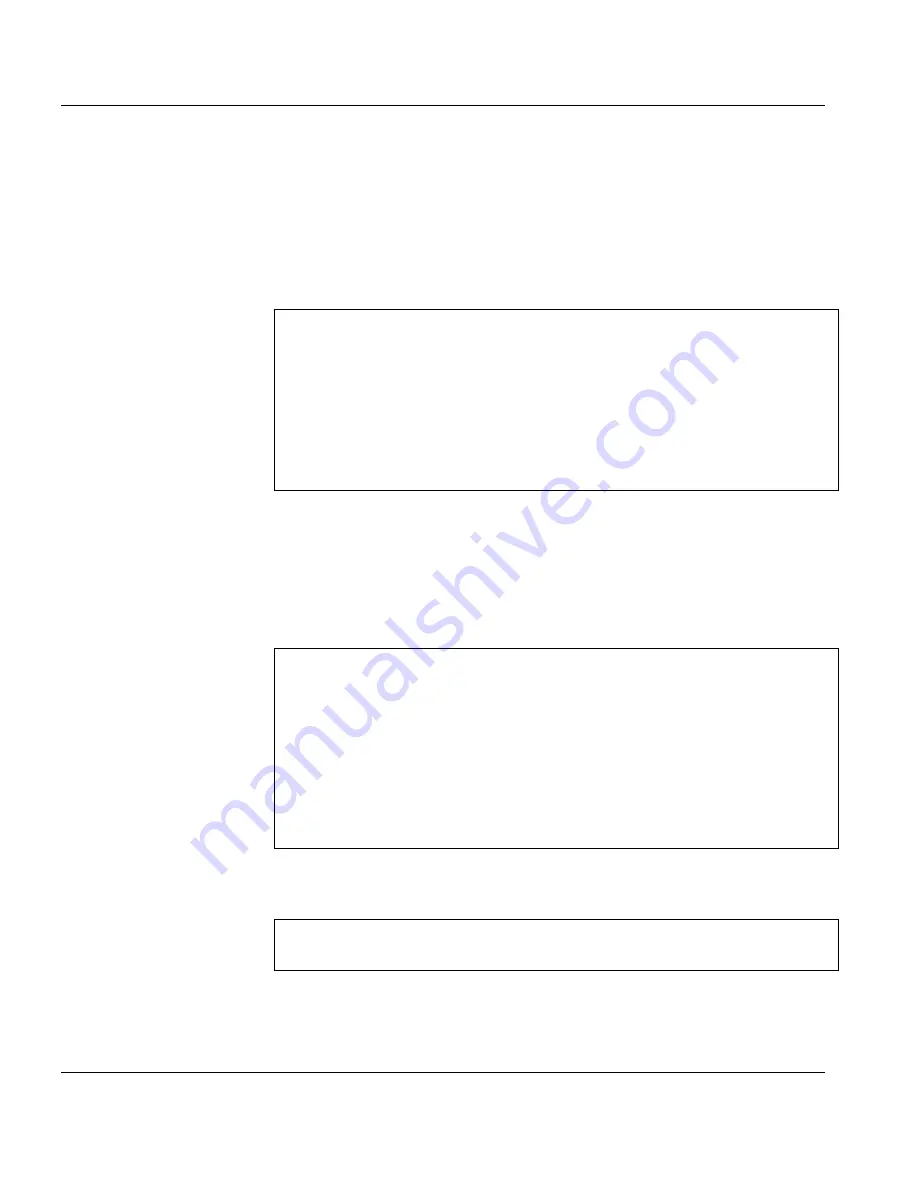
3-4
Preparing the VSU-10000 for Configuration
VSU-10000 User Guide
Quick Setup
Preconfigure the VSU-10000 to communicate with the VPNmanager using the
Quick Setup menu selection as described below:
1.
From the Main Menu, select
5) Quick Setup.
You will be prompted for the information required to set up the VSU. To
accept the current value and go to the next prompt, press Return.
2.
Enter the IP address and network mask assigned to the VSU.
NOTE: The Secondary IP address and mask are optional.
3.
Enter the default route for this VSU.
Typically, the default route is the IP address of the gateway on the public side
of the VSU-10000 (i.e., the gateway providing an IP route to the internet).
VPNet Technologies - VSU XXXX- Main Menu
(1) Configuration
(2) Statistics
(3) Utilities
(4) Logout
(5) Quick Setup
Your choice [1-5]: 5
IP address: 192.0.2.1
Mask: 255.255.255.0
Enter IP address: 210.1.18.135
Enter IP mask: 255.255.255.0
Do you want a secondary IP address on this unit? [yn] y
Secondary IP address: Secondary Mask: 255.0.0.0
Secondary IP address: 10.0.0.1
Secondary IP mask: 255.255.255.0
Default Route is not configured.
Enter Default Route: 210.1.18.1
Содержание VSU 10000
Страница 1: ...VSU10000 System Administrator s Guide Comcode 700213853 09 0060 00 Issue 1 0 December 2001 ...
Страница 2: ......
Страница 6: ...VSU 10000 User Guide ...
Страница 36: ...4 4 Troubleshooting VSU 10000 User Guide ...
Страница 42: ...10 100 1000BASE T UTP Crossover Cable Pinouts B 2 VSU 10000 User Guide ...






























