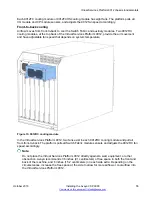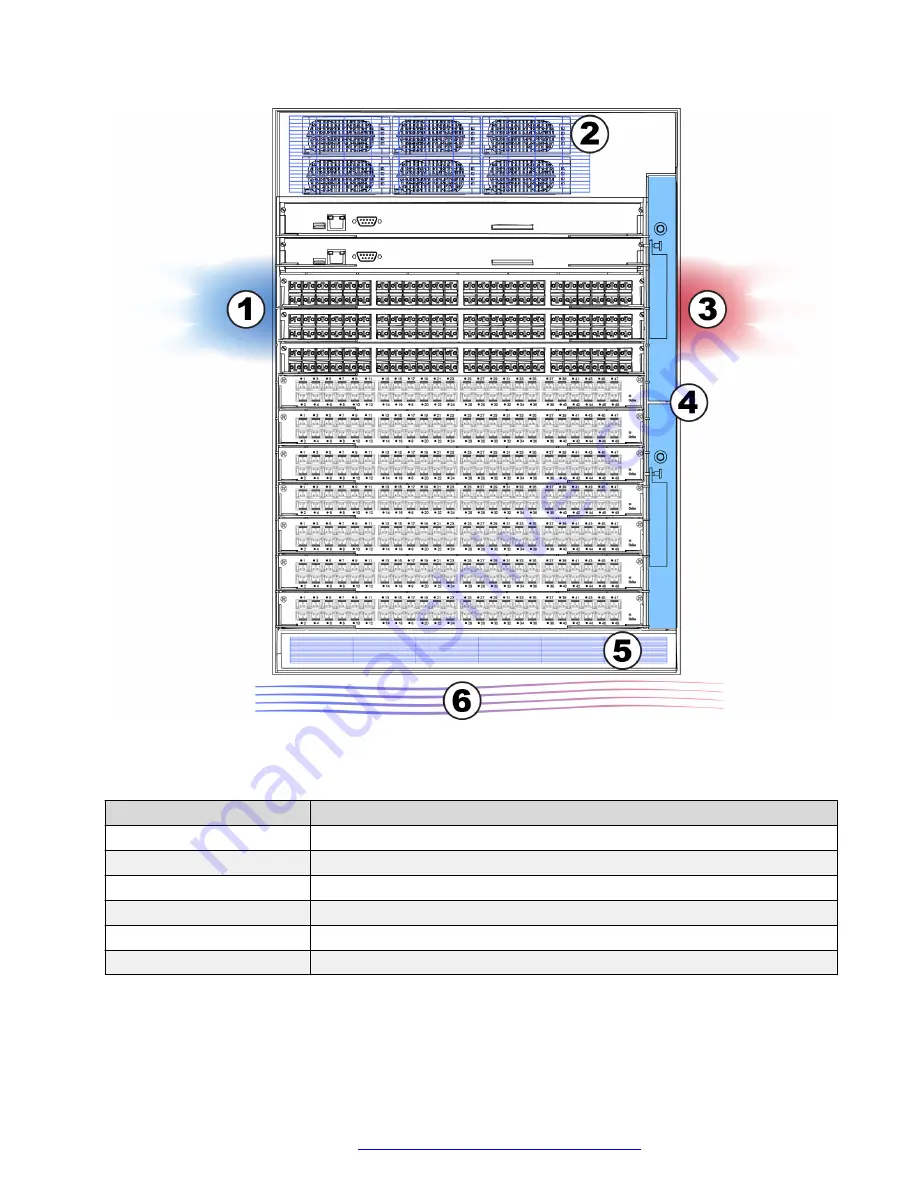
Figure 11: Front of the Virtual Services Platform 9012
Table 9: Front of the Virtual Services Platform 9012
Diagram
Description
1
I/O module air inlet
2
Power supply fan air inlet
3
I/O module air exhaust
4
9012FC or 9012FCHS cooling modules
5
Switch Fabric module air inlet
6
Airflow – left to right
Virtual Services Platform 9012 chassis fundamentals
October 2015
Installing the Avaya VSP 9000
53