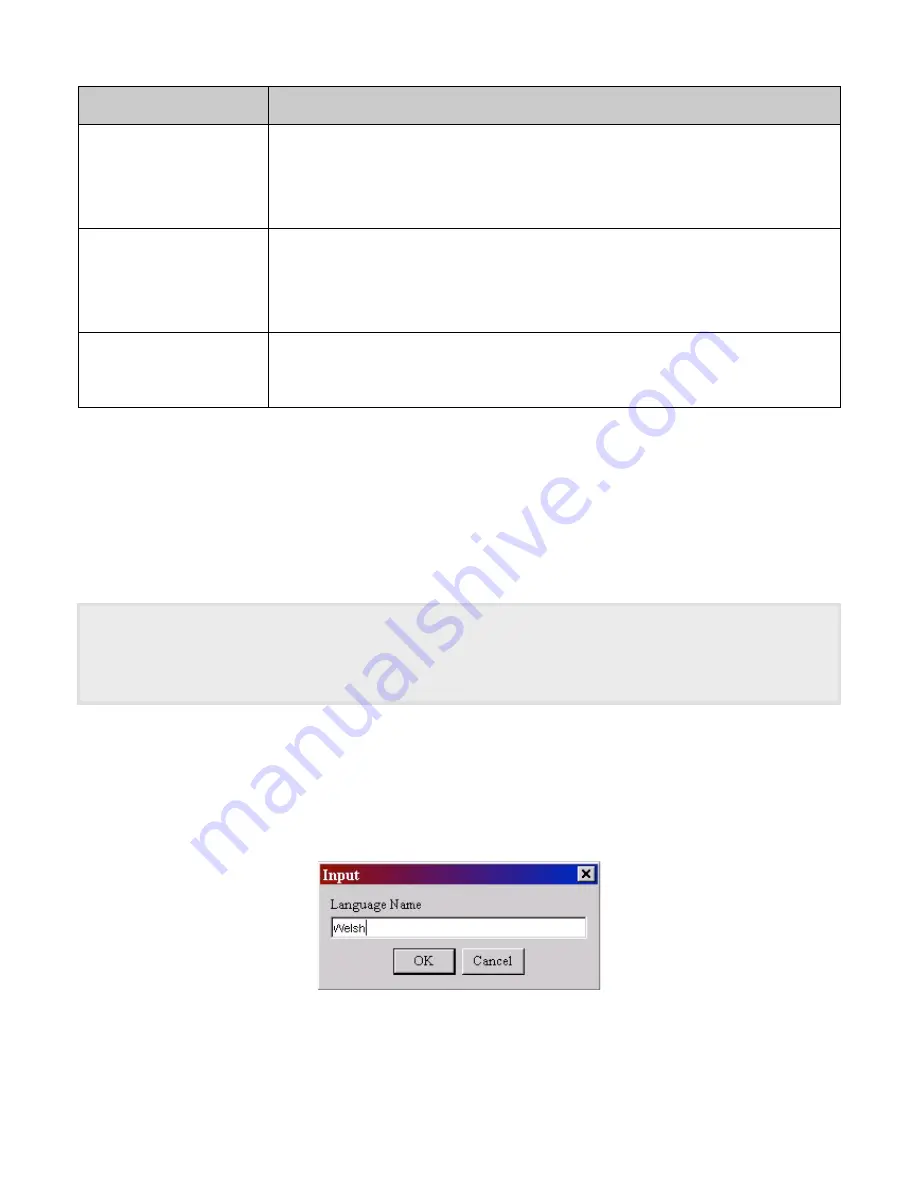
Speech Applications Builder Configurator User Guide • May 15, 2004 • page 97 of 116
Parameter
Description
User
This is the SQL username used to authenticate the connection to the
repository database. The required value is entirely dependent on how the
database itself is configured.
The user is set by default to
sysdba
.
Password
This is the SQL password used to authenticate the connection to the
repository database. The required value is entirely dependent on how the
database itself is configured.
The password is set by default to
masterkey
.
Cache Directory
When SAB reads flows, prompts and components from the repository
database, it caches them in a directory or folder in the filesystem. This
setting specifies the location of that cache directory.
12. Click
Finish
. SAB displays the Save dialog box.
13. Browse to the appropriate location and click
Select
. Generating the
.war
file may take a few
moments.
Language
When creating a prompt (see page 86) you are asked to specify its language and SAB labels the
prompt file accordingly. This feature allows you to create a single application in multiple languages.
Some languages have multiple variants or 'locales' (for example, US English, UK English) which are
pronounced differently. When you specify a language with multiple locales, ensure that you use the complete
language id, including the correct locale, for example, 'en-US' (for US English), or 'en-GB' (for GB English). The
locale setting must match one of those that is supported by the recogniser you are using. The precise id used to
specify the locale is recogniser-specific.
SAB’s list of languages and locales is configured in the Administration resource.
To add a language:
1. Expand the Administration tree.
2. Click Language. SAB displays the Language tool in the Dialog Modeler window.
3. Click on the
Add
button. SAB displays the Input dialog box.
Figure 95. Input dialog box
4. Enter the language name.
5. Click
OK
.






























