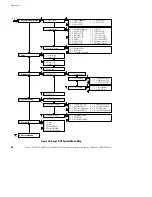Troubleshooting
54
Avaya
t
RS9 UPS (9–18 kVA, 9-Slot Models) Site Preparation, Installation and Operator’s Manual
S
164201543 Rev A
Answer
Question:
“
How do I...
”
Check the input or output voltage?
Go to menus 1-1-2 and 1-1-3 for the input voltage; go to menus 1-2-2 and 1-2-3
for the output voltage.
Check the battery voltage?
Go to menu 1-3-1. To view other system status parameters, see the Menu map
on page 40.
Check the condition of the batteries?
The results of the most recent battery test are stored at menu 3-1-2-1. To run a
test of battery condition, go to menu 3-1-1 and press the
button. When the
test is complete, the results are again stored in the Battery Results parameter.
Change the battery low-voltage alarm
threshold? (or any other alarm or
operating limit?)
This is one of the parameters that require a trained person, knowing the correct
password, to perform. Without the proper password, you are only able to view
operating limits, not change them. Only authorized personnel should change
these limits. For information about making this or other password-protected
adjustments, contact your Avaya service representative.
Change the level of system
redundancy?
To view or change the redundancy level, go to menu 4-2-5.
Change the batteries?
Each side-by-side pair of battery modules forms one series string on the battery
bus. See “Battery Replacement” on page 46 for the battery replacement
procedure.
Add/delete one or more strings of
batteries?
Physically install or remove battery modules as described on page 24. Record
capacity of external battery strings by going to menu 4-2-6.
Add/delete one or more power
modules?
Physically install or remove power modules as described on page 24. The
system operating software senses the number and location of all power
modules in the cabinet. If you want to change the number of redundant power
modules, go to menu 4-2-5 and change the level of system redundancy.
Alarms
Figure 28 shows a typical alarm display. Alarms are annunciated by a
constant Alarm LED and a constant beep. During alarm display, button
(A) silences the audible alarm, button (B) clears the alarm display, and
button (C) performs the normal Escape function to exit from the alarm
display. The
button enables you to scroll through all alarms.