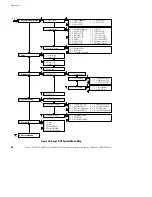45
Avaya
t
RS9 UPS (9–18 kVA, 9-Slot Models) Site Preparation, Installation and Operator’s Manual
S
164201543 Rev A
C H A P T E R
8
M
AINTENANCE
NOTE
Technicians must observe important safety precautions while performing these
checks.
NOTE
Avaya recommends that you schedule preventive maintenance checks at least
every six months.
The Avaya RS9 system is designed to provide years of trouble-free
operation. Its internal control system checks the batteries and inverter
periodically to ensure reliable operation. In fact, you’ll probably find
that your Avaya RS9 system requires less maintenance than any of your
other computer peripherals.
Nevertheless, the Avaya RS9 UPS and optional battery cabinets do
require some attention to assure continued reliable service. The service
technician should follow the recommended maintenance schedule,
which includes the following items:
S
Check operating environment for clean, cool, dry conditions.
S
Inspect and clean the unit.
S
Check operation of fans (power modules).
S
Check and tighten all connections.
S
View and record the alarm and inverter logs.
S
Check the batteries.
S
Check the displayed UPS readings against actual measurements and
recalibrate if necessary.
S
Perform a system test.
S
Check and record the values of the parameters in the System Status
Menu (menu 1) online and on battery.
S
Check the MOV surge suppression pack.
For more information on preventive maintenance checks, contact your
Avaya service representative.