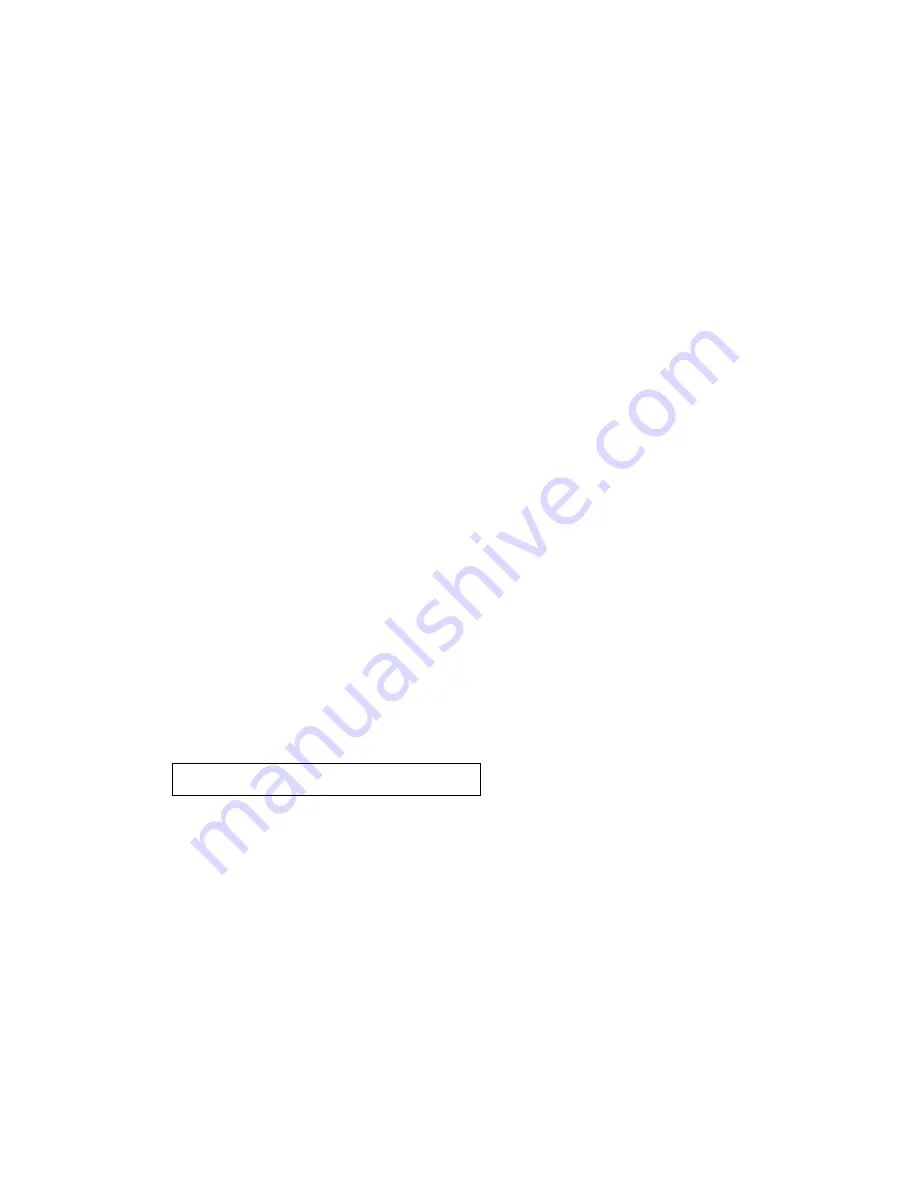
Power-Up and Reset Operation (Dynamic Addressing Process)
Issue 5
August 2014
39
Registration and Login
1. Upon successful initialization and power-up, the 9601, 9608, 9608G, 9611G, 9621G, or
9641G IP deskphones display the Login screen with the prompt to enter the user name.
2. Enter the user name or the ID assigned to the deskphone.
3. Enter the password and press
Enter
.
The extension is visible during entry but the password displays as asterisks. The system
determines whether the extension is in use.
4. The deskphone initiates SIP registration with the proxy server. The deskphone attempts to
register to the SIP proxy server at the address in the SIP_CONTROLLER_LIST parameter
using the user name and password provided during the login process. It also uses the
SIPDOMAIN parameter. SIP_CONTROLLER_LIST provides a list of server addresses. The
deskphone attempts to simultaneously register to the number of servers in the
SIMULTANEOUS_REGISTRATIONS parameter. Also, the deskphone does not reboot
when there is no server provisioned or the provisioned server cannot be contacted. The
deskphone waits for a register response message. If no message is received before the end
of the WAIT_FOR_REGISTRATION_TIMER interval, registration is retried. After every
successful registration:
●
REUSE_IPADD will be set to the value of IPADD,
●
REUSE_NETMASK will be set to the value of NETMASK,
●
REUSE_ROUTERS will be set to the value of ROUTERS,
●
REUSE_ROUTER_IN_USE will be set to the value of ROUTER_IN_USE,
●
REUSE_TAGGING will be set to the value of TAGGING,
●
REUSE_L2QVLAN will be set to the value of VLAN_IN_USE, and
●
the MIB object endptVLANLIST will be set to the value of VLANLIST, and then the value
of VLANLIST will be set to null.
5. The deskphone contacts PPM, logs in, and downloads the configuration file while
displaying:
All PPM requests include a handle element of the form:
<handle>userhandle@domain</handle>
where
userhandle
has the value of parameter SIP_USER_ID and domain has the value of
parameter SIPDOMAIN.
Note:
Note:
Successful completion of this process displays the dial plan, any administered
features, and any administered contacts. To test the dial plan, access an outside
line and get the dial tone.
Logging in
Содержание one-X 9611G
Страница 4: ......
Страница 7: ...Contents Issue 5 August 2014 7 Appendix A Glossary 85 Index 89 ...
Страница 8: ...Contents 8 SIP Deskphones Release 6 4 Installation and Maintenance Guide ...
Страница 20: ...Introduction 20 SIP Deskphones Release 6 4 Installation and Maintenance Guide ...
Страница 40: ...9600 Series IP Deskphones installation 40 SIP Deskphones Release 6 4 Installation and Maintenance Guide ...
Страница 66: ...Local administrative options 66 SIP Deskphones Release 6 4 Installation and Maintenance Guide ...
Страница 88: ...Glossary 88 SIP Deskphones Release 6 4 Installation and Maintenance Guide ...
















































