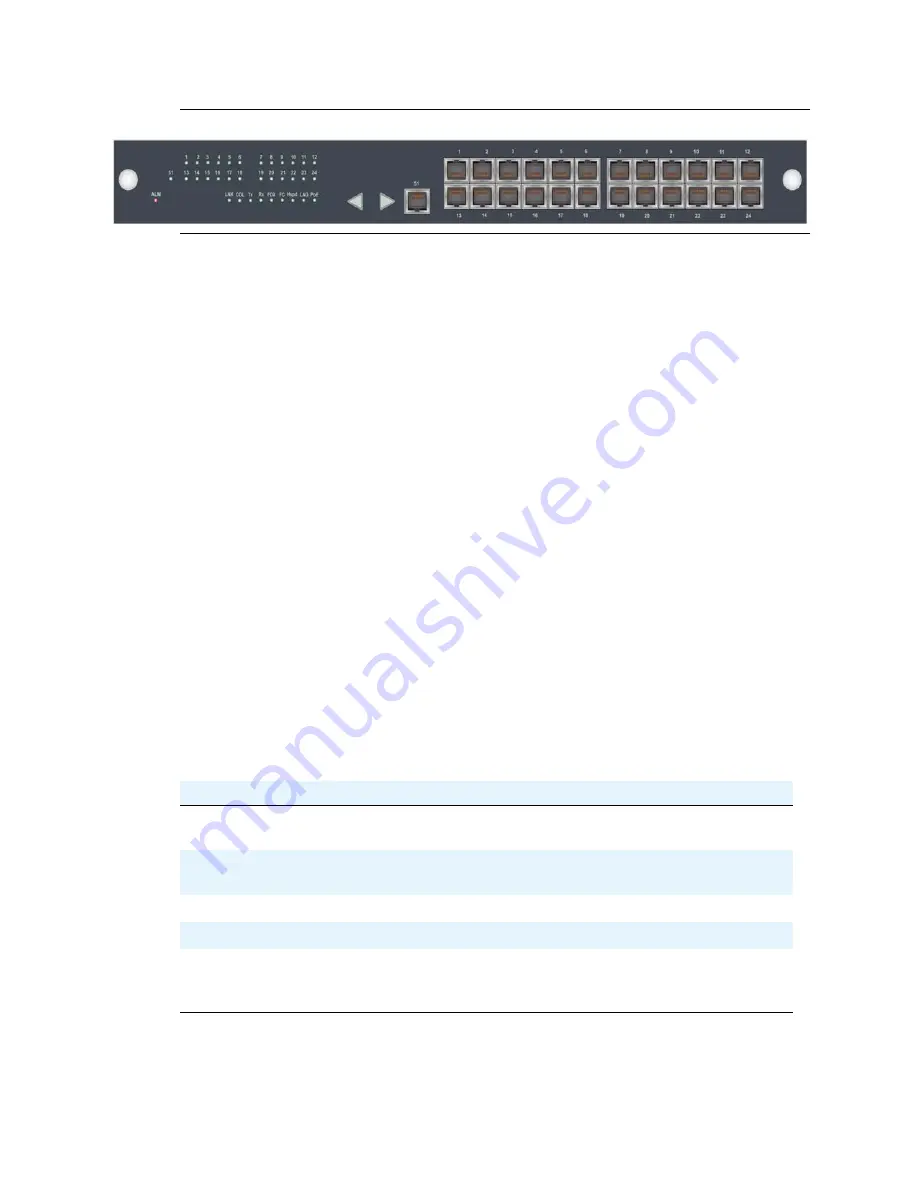
Front panel description
The front panel of the Avaya MM314 media module
80
Upgrade and Service Guide for the Avaya G350 Media Gateway
June 2004
Figure 36: The MM314 media module front panel
Ports
The MM314’s 24 10/100 Base-T Ethernet ports are located on the right side of the front panel and are
labeled 1 through 24. The MM314’s Gigabit Ethernet port is located in the center of the front panel and is
labeled 51. You can connect to these ports using a straight network cable with an RJ-45 connector, or a
crossover cable with an RJ-45 connector.
Alarm LED
The MM314’s alarm (ALM) LED is located on the lower left corner of the front panel. The ALM LED
indicates that an alarm is present in the module.
Port LEDs
On the left side of the MM314’s front panel are numbered LEDs that correspond to each of the MM314’s
network ports. Underneath these LEDs is a row of LEDs that indicate particular functions. The function
LED that is lit indicates which function the network port LEDs are reporting. For example, if the LNK
LED is lit, the port LEDs indicate whether the network links for the specific ports are functioning
properly.
To the right of the function LEDs are two push buttons. Use these buttons to select the function you want
the port LEDs to report. For example, if the COL LED is lit, all the port LEDs are reporting the Collision
status of their respective port. The following table shows each of these functions:
LED
Name
Meaning
LNK
Link
If the port LED is lit, the port is enabled and the link is
working properly.
COL
Collision
If the port LED is off, there has been no collision on line.
If this LED is flashing, there are collisions occurring.
Tx
Transmit to line
If the port LED is lit, data is being transmitted.
Rx
Receive from line
If the port LED is lit, data is being received from the line.
FDX
Half/Full Duplex
If the port LED is lit, the line is operating in Full Duplex
mode. If the port LED is off, the line is operating in Half
Duplex mode.
Содержание Media Gateway G350
Страница 1: ...Upgrade and Service Guide for the Avaya G350 Media Gateway 555 245 106 Issue 2 June 2004 ...
Страница 10: ...Contents 10 Upgrade and Service Guide for the Avaya G350 Media Gateway June 2004 ...
Страница 48: ...Adding a WAN link Testing 48 Upgrade and Service Guide for the Avaya G350 Media Gateway June 2004 ...
Страница 96: ...Index W 96 Upgrade and Service Guide for the Avaya G350 Media Gateway June 2004 ...
















































