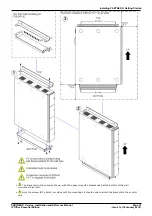PARTNER® Version, Installation and Reference Manual
Page 40
- Issue 1a (30 January 2010)
IP Office Essential Edition
9. A set of labels are supplied with the trunk daughter card. Fit the
appropriate label to the front of the base card.
10.Prepare any other base cards. Then proceed to inserting the base
cards.
Base Card Installation
Having prepared each base card by adding any daughter cards required, the base cards can be inserted into the control
unit.
Warnings
·
Correct anti-static protection steps should be taken before handling circuit boards.
·
During this process power to the IP Office control unit must be switched off and disconnected.
Tools Required.
·
o
5mm Flat-blade screwdriver.
·
o
Anti-static wrist strap and ground point.
Procedure:
1. Using a flat-bladed screwdriver, remove the covers from the slots on the front of the control unit. This cover is no
longer required but should be retained until installation has been completed.
2. Allowing the card to rest against the bottom of the slot, begin sliding it into the control unit. When half inserted,
check that the card rails have engaged with the slot edges by trying to gently rotate it. If the card does rotate
remove it and begin inserting it again.
3. The card should slide in freely until almost fully inserted. At this point apply pressure at the base of the front of the
card to complete insertion into its connector block.
4. Using a flat-bladed screwdriver secure the base card.
General Notes
Содержание IP Office Essential Edition PARTNER Version
Страница 2: ... Issue 1a 30 January 2010 PARTNER Version Reference IP Office Essential Edition ...
Страница 7: ......
Страница 13: ......
Страница 27: ...PARTNER Version Installation and Reference Manual Page 26 Issue 1a 30 January 2010 IP Office Essential Edition ...
Страница 45: ......
Страница 87: ......
Страница 105: ......
Страница 113: ......
Страница 117: ......
Страница 118: ...PARTNER Version Installation and Reference Manual Page 117 Issue 1a 30 January 2010 IP Office Essential Edition ...