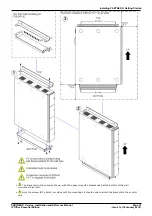PARTNER® Version, Installation and Reference Manual
Page 31
- Issue 1a (30 January 2010)
IP Office Essential Edition
Installing PARTNER®: Getting Started
·
Allow a minimum clearance of 90mm (3.5 inches).
·
Additional Clearance
Care should be taken to ensure that the positioning of the modules does not interrupt air flow and other factors that
may affect
environmental requirements
. This is especially important on IP Office 500 control units which have
ventilation slots at the side.
·
Cable Access
Power cords must not be attached to the building surface or run through walls, ceilings, floors and similar openings.
Installation measures must be taken to prevent physical damage to the power supply cord, including proper routing of
the power supply cord and provision of a socket outlet near the fixed equipment or positioning of the equipment near a
socket outlet.
When wall mounted, a clearance of 500mm is required on all sides. The ventilation slots on the rear and sides should not
be covered or blocked.
3.2.5 Tools and Parts Required
This section outlines the tools and miscellaneous parts likely to be required during the installation and setup of an
Essential Edition - PARTNER® Version system. Other tools may also be required.
Tools Required
1. Pozidrive No. 1 screwdriver for removal of module covers.
2. Cutter for cable ties.
3. Pozidrive No. 4 screwdriver.
4. Flat blade screwdriver, medium size
5. Wrist-strap for anti-static grounding or similar.
6. PC running Windows XP/2003.
During the Staging
Installation
later in this manual, we recommend that you use a Laptop PC with IP Office Manager
Essential Edition - PARTNER® Version installed using a directly connected LAN cable. This will enable you to make any
changes to the basic configuration, system configuration, and set up user lists.
7. Indelible marker for cable labeling.
Содержание IP Office Essential Edition PARTNER Version
Страница 2: ... Issue 1a 30 January 2010 PARTNER Version Reference IP Office Essential Edition ...
Страница 7: ......
Страница 13: ......
Страница 27: ...PARTNER Version Installation and Reference Manual Page 26 Issue 1a 30 January 2010 IP Office Essential Edition ...
Страница 45: ......
Страница 87: ......
Страница 105: ......
Страница 113: ......
Страница 117: ......
Страница 118: ...PARTNER Version Installation and Reference Manual Page 117 Issue 1a 30 January 2010 IP Office Essential Edition ...