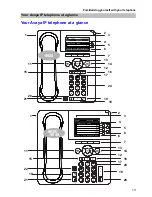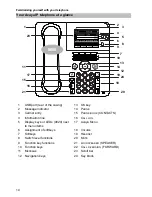7
Contents
Setting 802.1X registration data* .................................................................... 163
Saving user data* ........................................................................................... 165
Load user data ................................................................................................ 166
Recognition of partial numbers ............................................................................. 167
Creating new partial number entries ............................................................... 168
Editing partial number entries ......................................................................... 169
Deleting partial number entries ....................................................................... 170
Customizing the call list* ....................................................................................... 171
Add-on equipment*
Button module* ..................................................................................................... 173
Display keys with partner function .................................................................. 174
Display keys as destination keys .................................................................... 174
Display keys as function keys ......................................................................... 175
Headset ................................................................................................................ 176
Operating corded headsets ............................................................................ 176
Operating cordless headsets .......................................................................... 177
Setting the CTI application ................................................................................... 178
Consulting the manual as required
Function keys ....................................................................................................... 180
Information in the idle display ............................................................................... 183
Ringing and handset tones ................................................................................... 185
Tones for internal and external calls ............................................................... 185
Tones in the handset ...................................................................................... 185
Call melodies .................................................................................................. 186
Menu overview ..................................................................................................... 187
Call diversion .................................................................................................. 187
Appointments .................................................................................................. 188
Charges .......................................................................................................... 188
Lock ................................................................................................................ 189
Time zones ..................................................................................................... 189
Settings ........................................................................................................... 189
Troubleshooting .................................................................................................... 192
Index ..................................................................................................................... 195