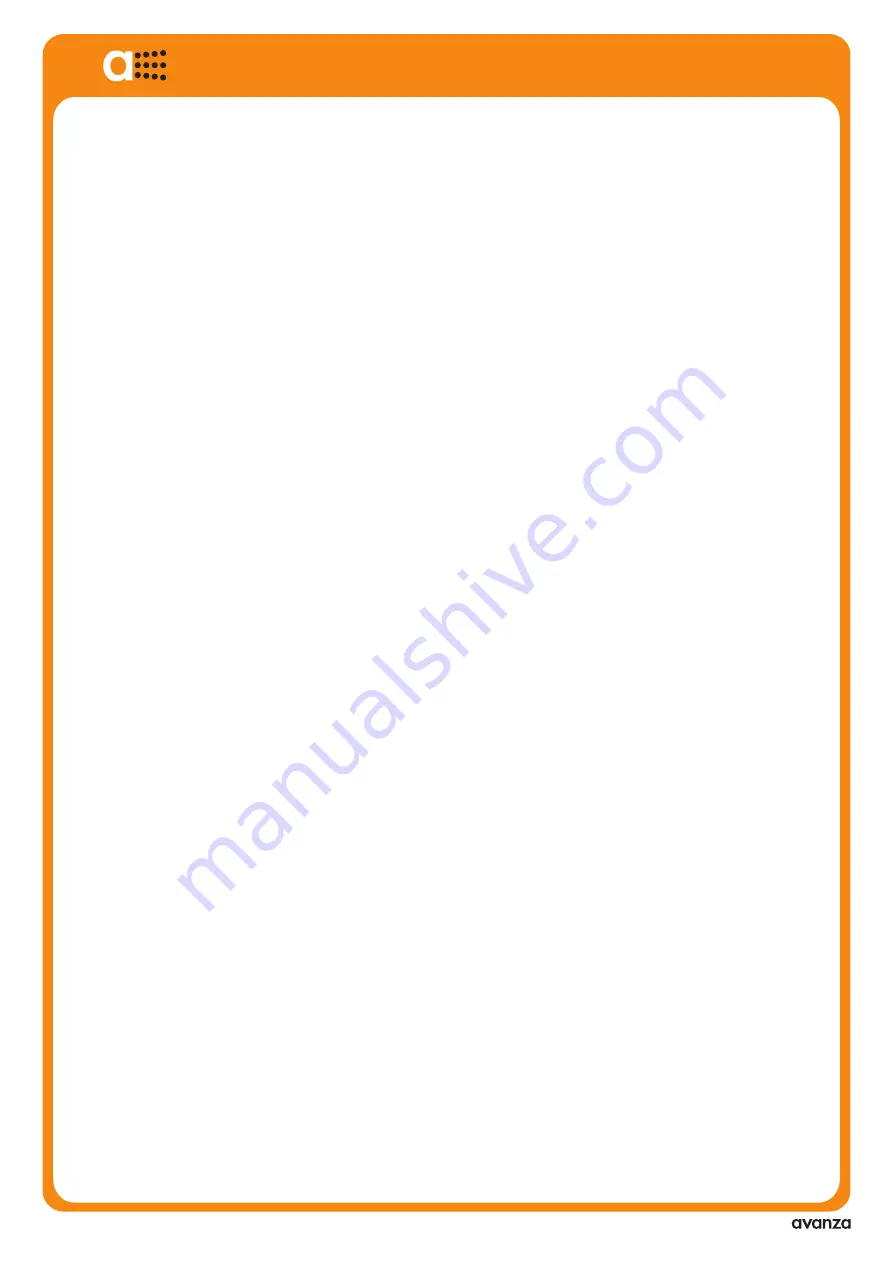
AV-0009-MU Rv001
User´sManual
aSmart aS.1501
NOTES
SYSTEM FEATURES
The feactures outlined in this manual may differ from those of your
system, depending on the models as well as the country in which the
will sold. If you have any doubt contact your dealer .
PASSCODE
The factory default passcode is 0000. To ensure your security it is
recommended to change it and keep it in a safe place.
This passcode is necesary for remote acces to your system by phone
as well as for the intrusion alarm deactivation.
If you have forgotten the passcode contact your dealer.
WARNING PHONE NUMBERS
In many countries legislation prevent the automatic systems,such as
this, from calling to emergency services' phone numbers, such us the
police forces, firefighters, ... Normally you should enter personal phone
number to alert you in case of any incident detected, and you will be
responsible for taking the necessary measures.
INTERNET
aSmart
operates as telephone. If you install an ADSL at home, You
need to install a microfilter as in each phone socket used in your
property. If you do not install those microfilters, you may have incidents
when phoning from
aSmart
or in remote access to your system. Usually
this microfilters are supplied by your ADSL supplier together with the
router. If there are more than 3 phones at home (including
aSmart
) it
may be necessary to install a splitter (contact the Technical Service
of your ADSL supplier).
TELEPHONE LINE
aSmart
has been configured to operate throuhg Basic Network telephone
lines Spanish abbreviation RTB. We cannot guarantee the correct
operation if this unit is connected via a switchboard. Since each
switchboard has its own operating parameters.The same thing can
also happen with
GSM switchboards which provide fixed line
connection
.
39


























